Here at Harmony SASE, we take security very seriously and would never ask anyone to share their login information with us. Administrators can temporarily provide access to Harmony SASE support professionals for direct assistance with issues. To do this, select the member accounts from the list that Harmony SASE engineers should be permitted to access.
Allowing Support Access does not require an additional user license
To view the Support Access page, access Harmony SASE and click Settings > Support Access.
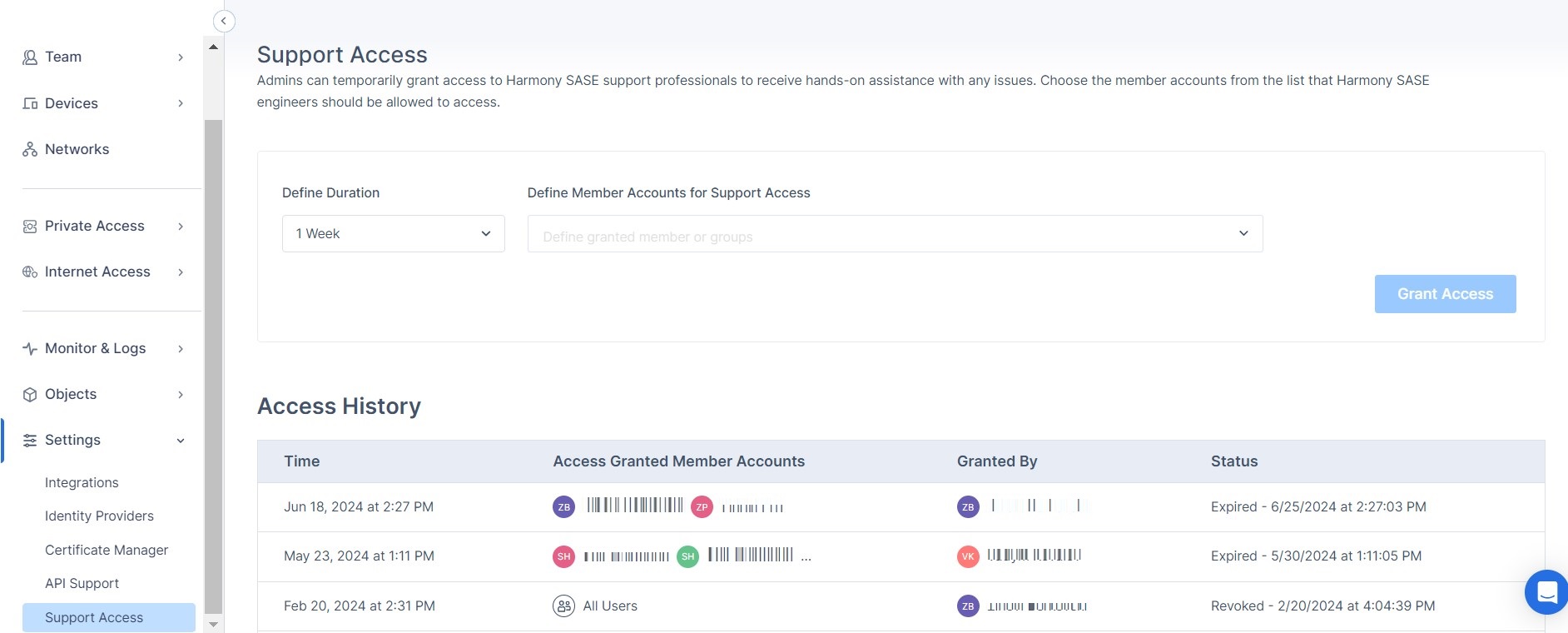
Select a Duration period to allow support access for the particular user. Options are:
(Day, Week, Month, Year)
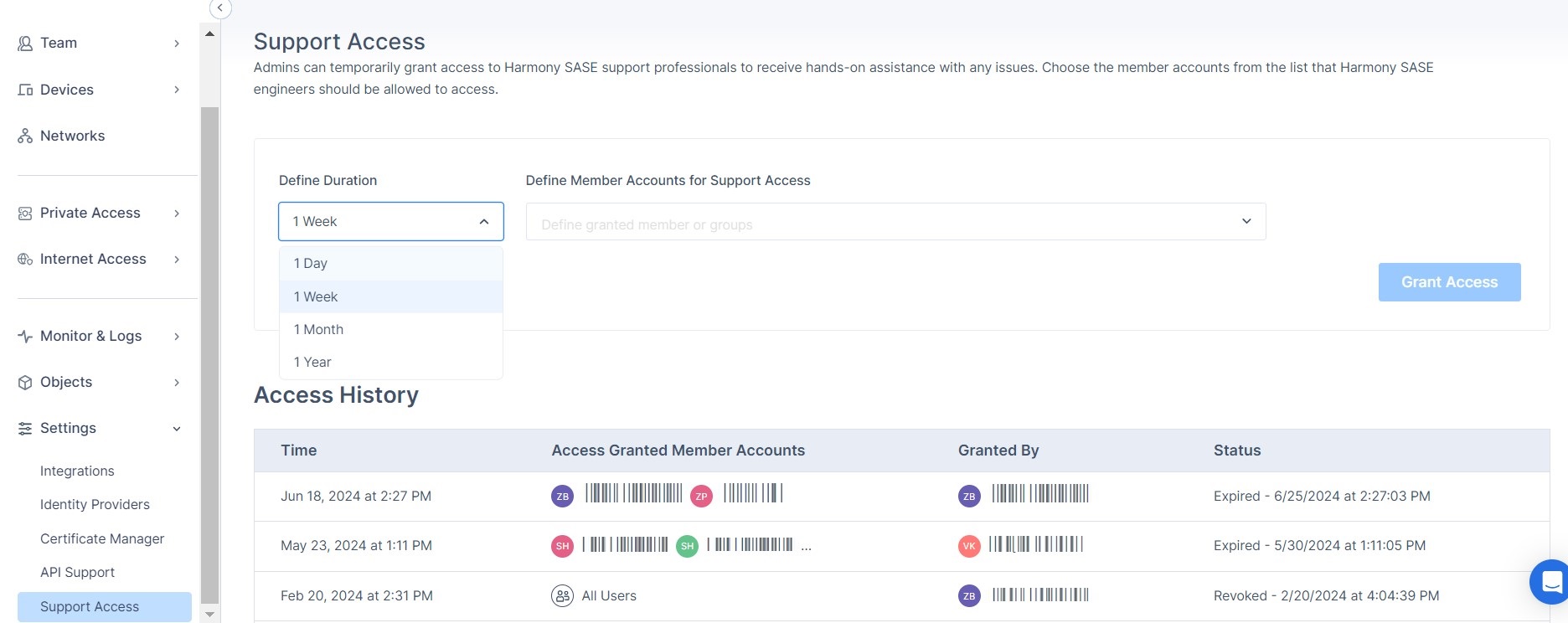
Select the User or Group of your choice, and click Grant Access:
.jpg)
The Status column shows the current status of the Support Access permission. You can't have multiple ones and the Access History will show that with each modification of the member list, the perimission will expire and a new one will become active.
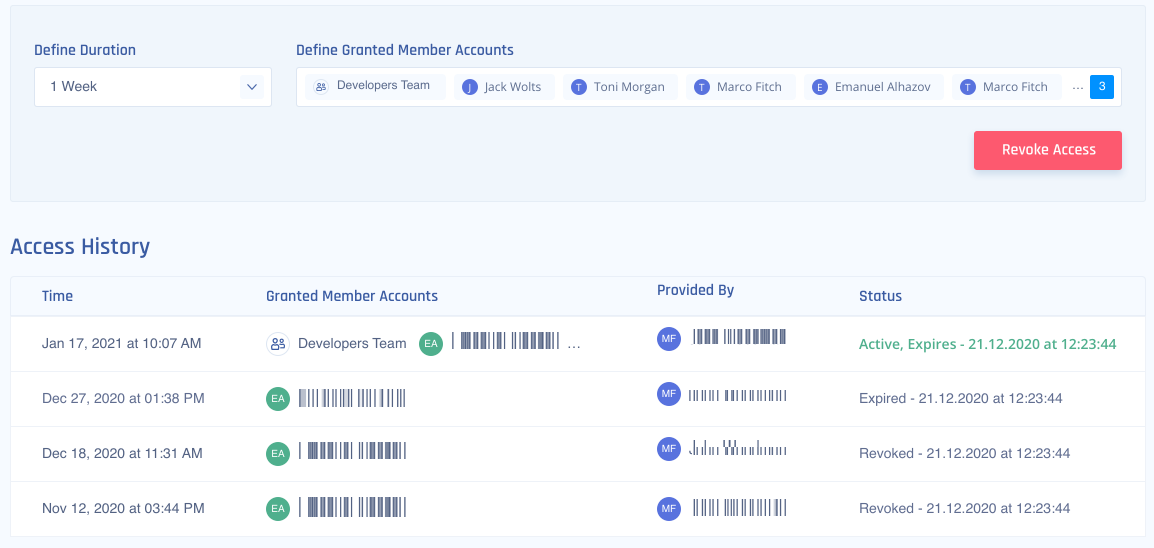
Revoking Access
If you need to revoke access for the current set of user, use the Revoke Access button. This will revoke support access.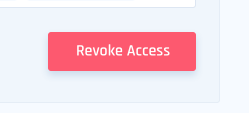
A record of each user and support agent login is recorded in the activity log and can also be sent to your SIEM or Splunk instance with our Premium or Enterprise plans.