This article describes how to add an organization.
Select Overview in the Management Platform on the left side.
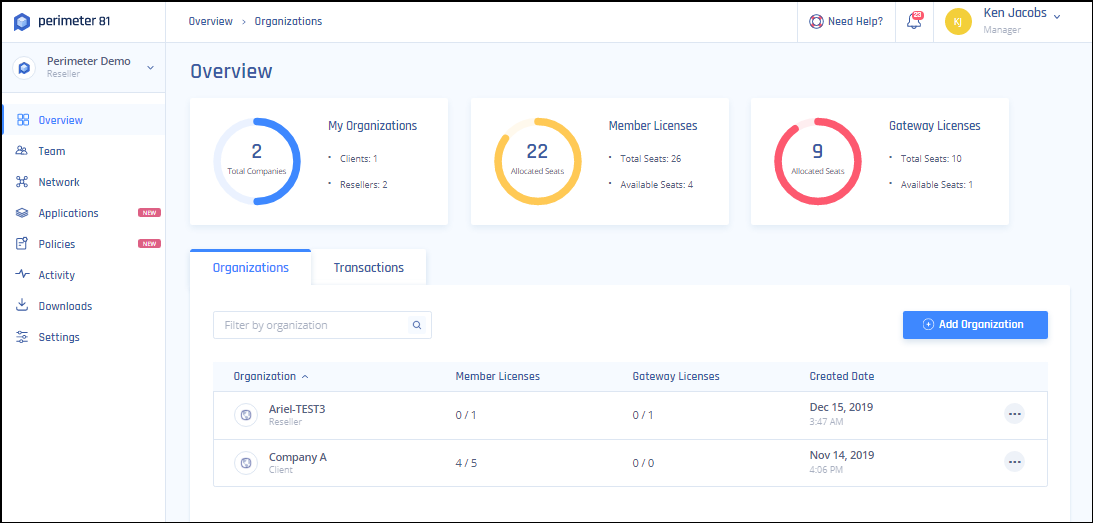
Select Add Organization .
The following window displays: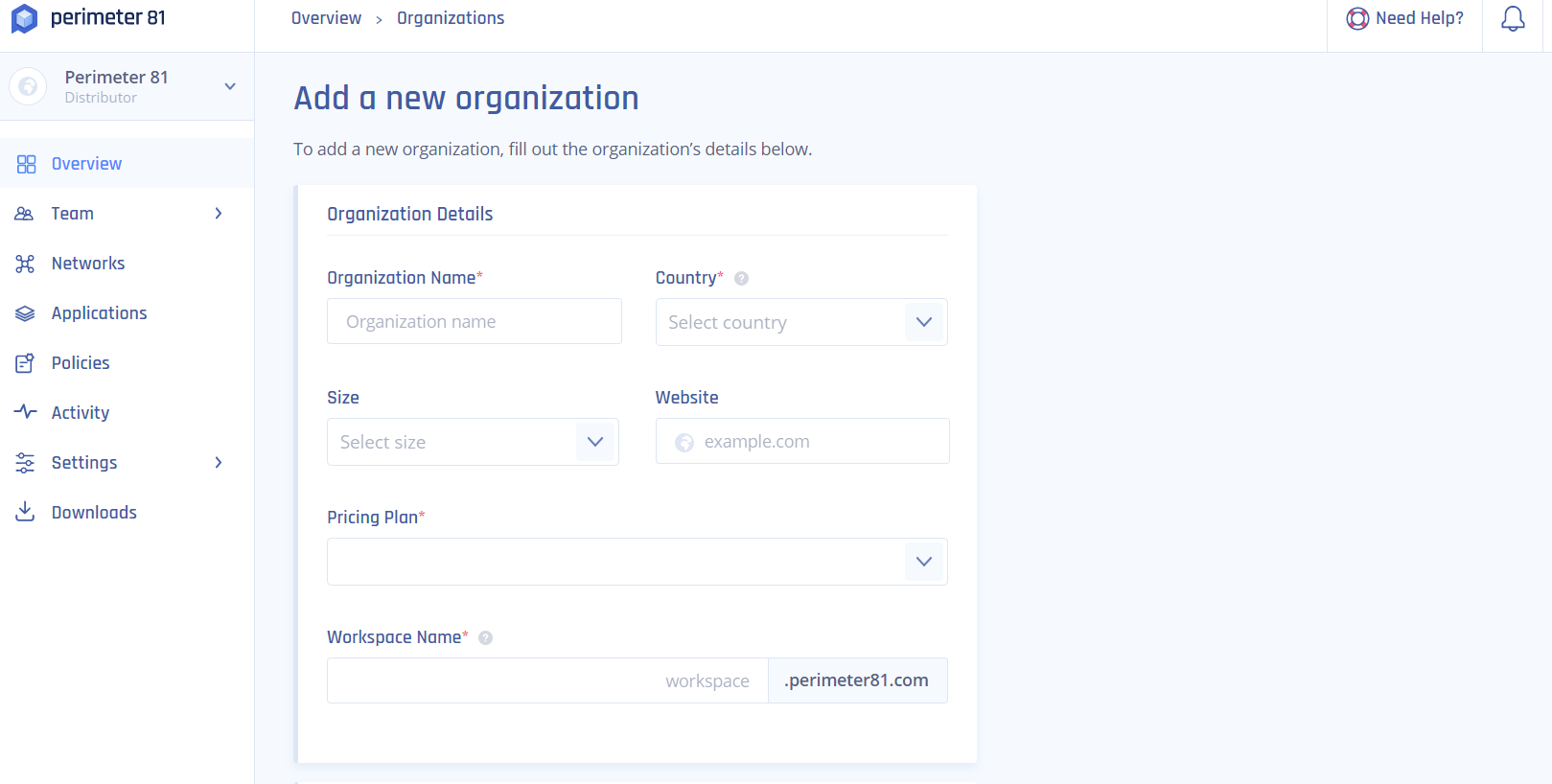
Fill in the information.
Select Add Organization to add the new organization.
This article describes how to add an organization.
Select Overview in the Management Platform on the left side.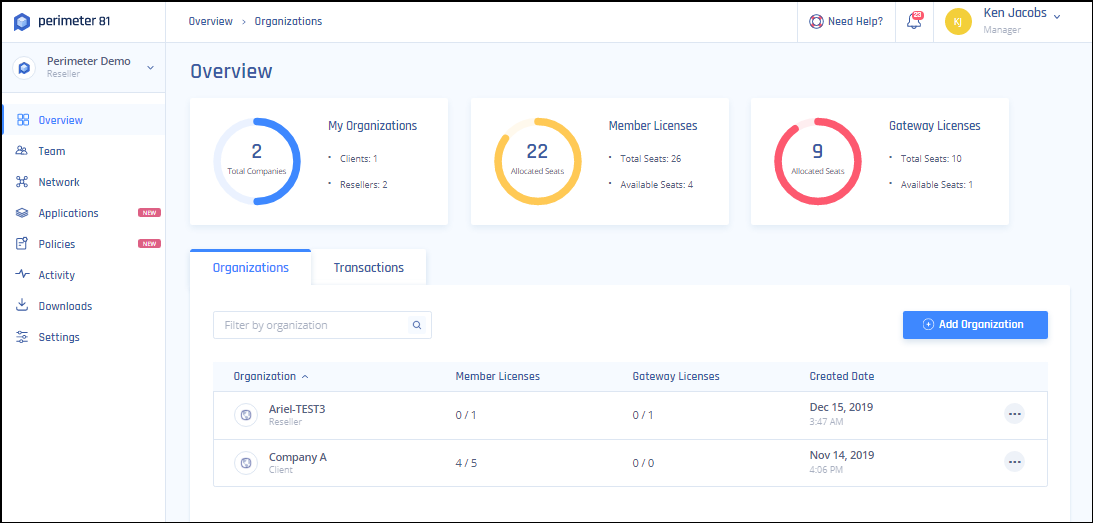
Select Add Organization .
The following window displays: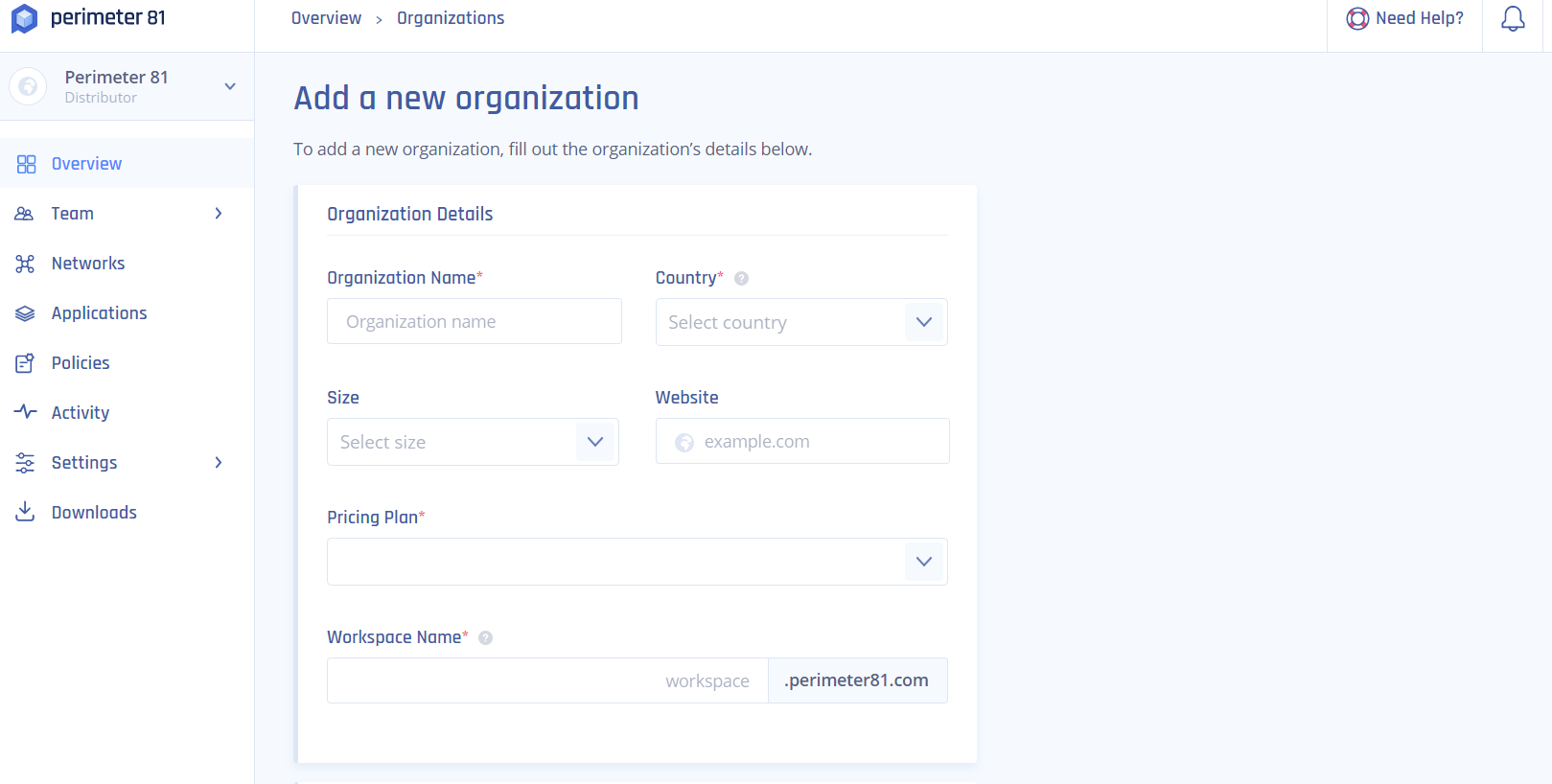
Fill in the information.
Select Add Organization to add the new organization.