Introduction
Creating a network forms the backbone of your secure, cloud-based infrastructure on Harmony SASE. You can create two types of networks: Standard Network and Enhanced Network.
Standard Network
A Standard Network provides essential security and connectivity.
Enhanced Network
Enhanced Network is available in Early Availability (EA) only. To enable, contact Check Point Support.
An Enhanced Network offers better scalability and easier management.
Benefits
- Improved scalability:
Support for more users per network
Higher throughput per tunnel
Up to eight parallel terminations for redundant IPSec tunnels. This offers better resiliency, load sharing, and overall scale compared to Standard Networks, which support only two parallel terminations.
- Simplified management:
Each region uses a single public IP address, regardless of scale. This removes the need to manage multiple public IP addresses.
Capacity in a region can be quickly adjusted by adding or removing Scale Units, the virtual equivalent of gateways in Standard Networks.
- Enhanced user interface:
Improved network management interface, making it easier to create and maintain IPSec tunnels. Early access to features:
New features and bug fixes are released first or exclusively to Enhanced Networks.Exclusive security features:
Site Security is available only on Enhanced Networks.
Supported Regions
Enhanced Networks are supported in these regions:
North America
| EMEA
| APAC
| LATAM
|
Steps to Create a Network
- Go to the Networks tab and click Create Network.
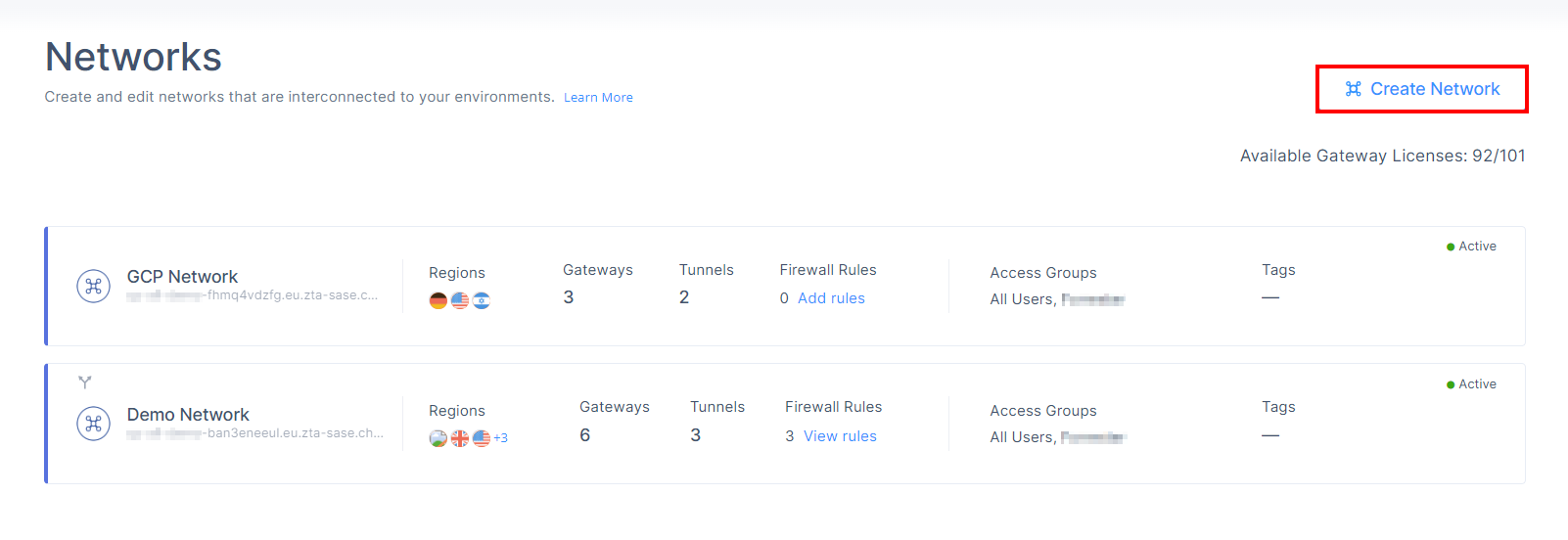
- Select one of these:
- Enhanced Network
- Standard Network
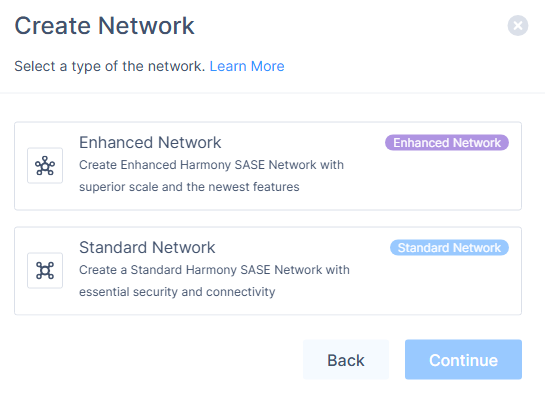
- Click Continue.
- Enter the network details:
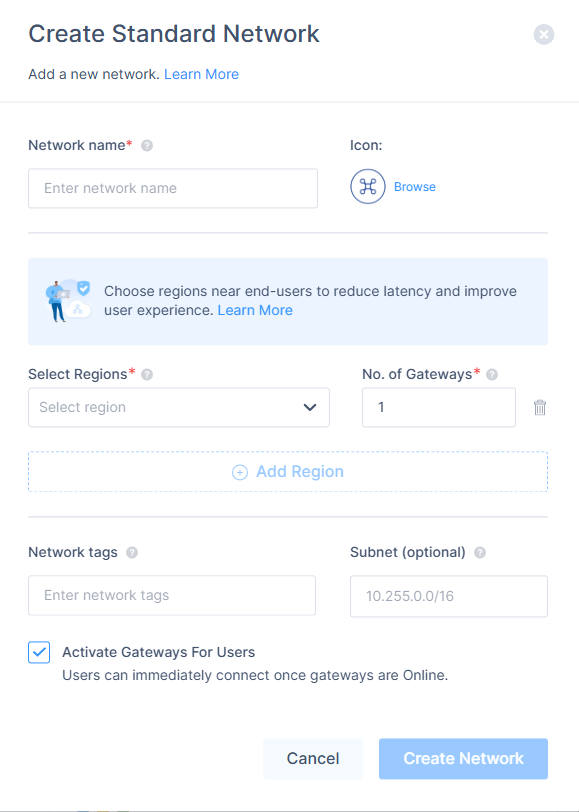
- Network Name: Name for your network. For example, HQ, Finance, or Staging.
- Icon: Use the default or select an icon of your choice.
- Region: The region where the gateway will be deployed. For optimal performance, it is recommended to deploy the region as close as possible to the end users.
- (For Standard Network) Number of Gateways: The number of private gateways you want to deploy in the region. Make sure that the number does not exceed the purchased licenses.
(For Enhanced Network), Scale Units: Number of scale units.A Scale Unit is a virtual network component that allows defining the expected capacity in each network region. One Scale Unit's expected capacity is similar to the capacity of a single Standard Network Gateway. - To add another region, click Add Region and repeat steps c and d.
- Network Tags: Use tags to help identify the different purposes and/or teams your Network will support.
- Subnet: Optional. If the subnet is not specified, it will receive a default value of 10.255.0.0/16; possible subnets and bit masks can be found in the FAQ.
You cannot change the subnet after you create it.
Make sure the selected subnet does not overlap with the subnets used in your on-premises or cloud-based networks.
- Click Create Network.
The system creates the network and it is listed in the Networks page.
Troubleshooting
Issue: "Network creation failed" error message.
Solution: Ensure you have the necessary permissions to create a network.
If the issue persists, try refreshing the page or logging out and back in.
Support Contacts
If you have any difficulties or questions, don't hesitate to contact Harmony SASE's support team. We offer 24/7 chat support on our website at sase.checkpoint.com, or you can email us at sase-support@checkpoint.com. We're here to assist you and ensure your VPN tunnel setup is a success.