Generating Sign-Out Code and Uninstalling Code for a User
- Access the Harmony SASE Administrator Portal and go to Team > Members.
- Search and select the member row for which you want to generate sign-out and uninstall code.
The Edit Member window appears.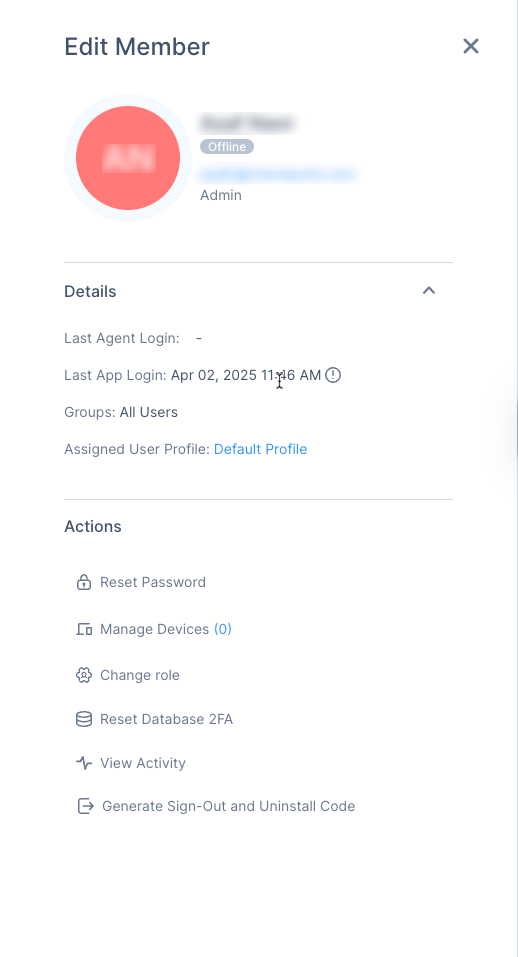
- Click Generate Sign-Out and Uninstall Code.
The Generate Sign-Out Code window appears.
- To copy the code, click Copy Code.
Note - Generating a code allows it to be used on the same day it is generated and expires at midnight local time.