This article describes how to whitelist your Harmony SASE Gateway on Google Cloud Platform, which will allow you to restrict the access to a certain VPC to users connected to the secured Harmony SASE gateway only. The following steps are required:
- Querying your gateway IP address
- Configuring a rule in Google Cloud Platform Firewall
Querying your gateway IP Address
- Open the Harmony SASE Management Platform.
- At the left toolbar, select the Networks tab.
- Select the network that contains the gateway which you'd like to whitelist.
- Copy the gateway IP as shown in the image.
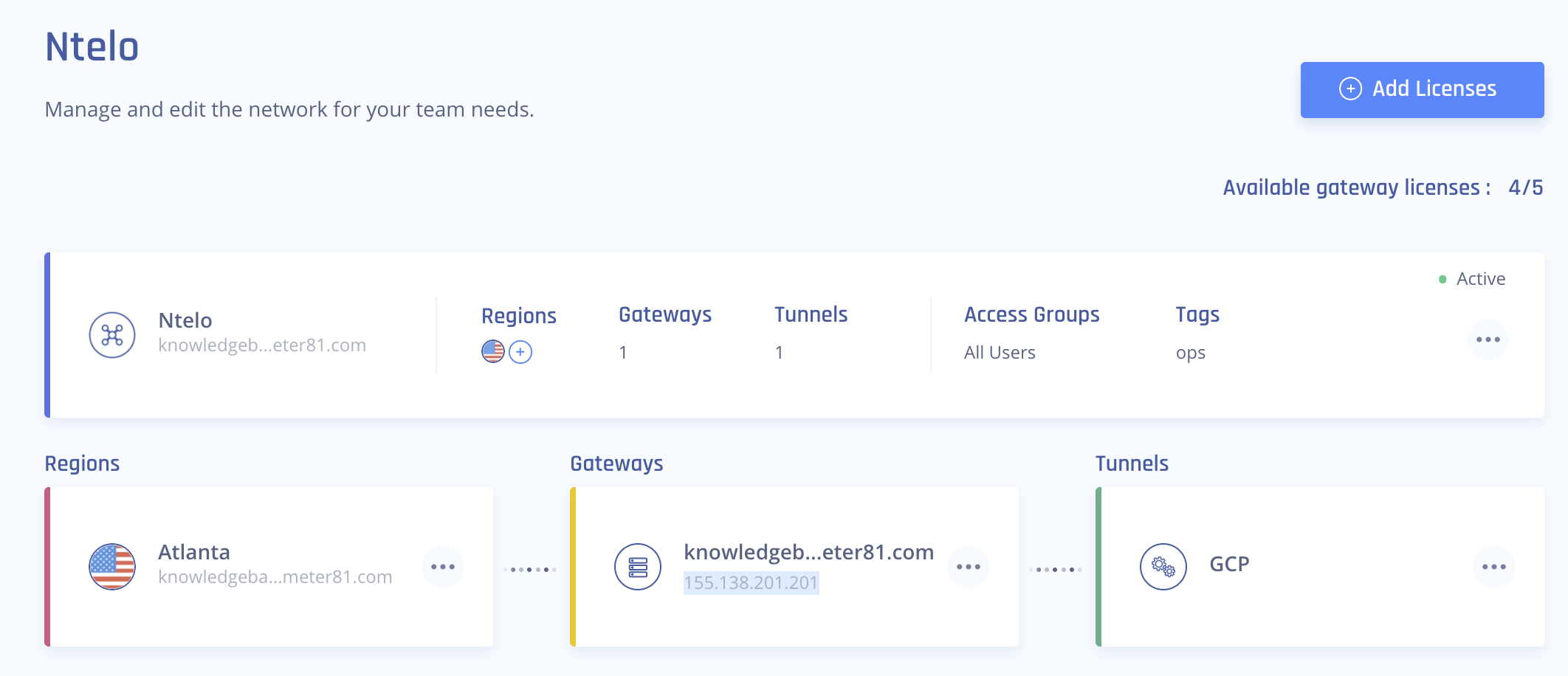
Configuring a rule in Google Cloud Platform Firewall
- Open the GCP console.
- In the left toolbar, select VPC network, then Firewall rules.
- Select Create Firewall Rule, and fill in the following information:
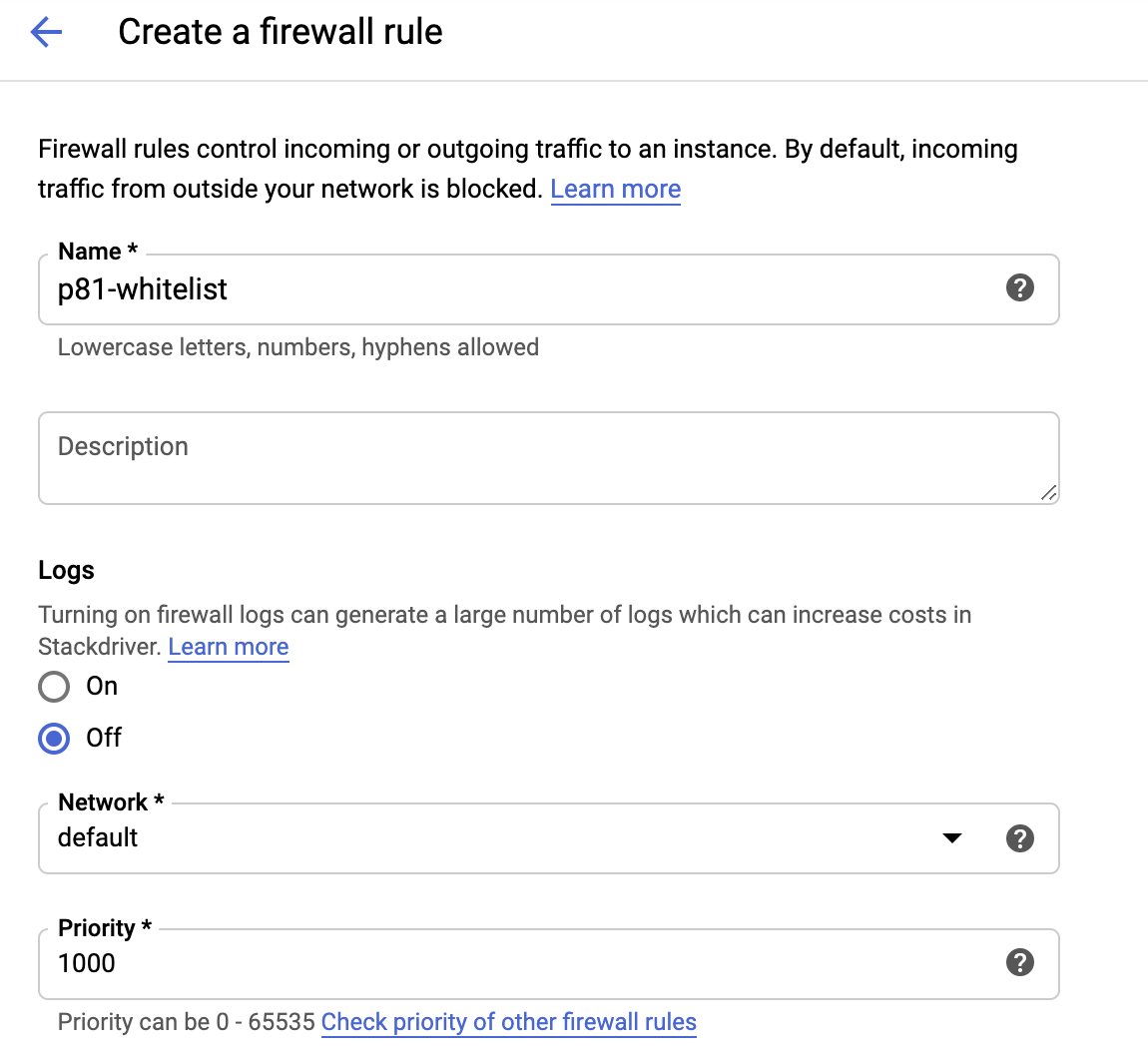
- Name: Choose the name of your own choice.
- Description: Let other administrators know what this rule serves for (optional).
- Logs: You can choose to log traffic related to the rule (this may lead to additional costs on Google's side).
- Network: Choose the network that contains the resources that you'd like to whitelist.
- Priority: Leave default values.
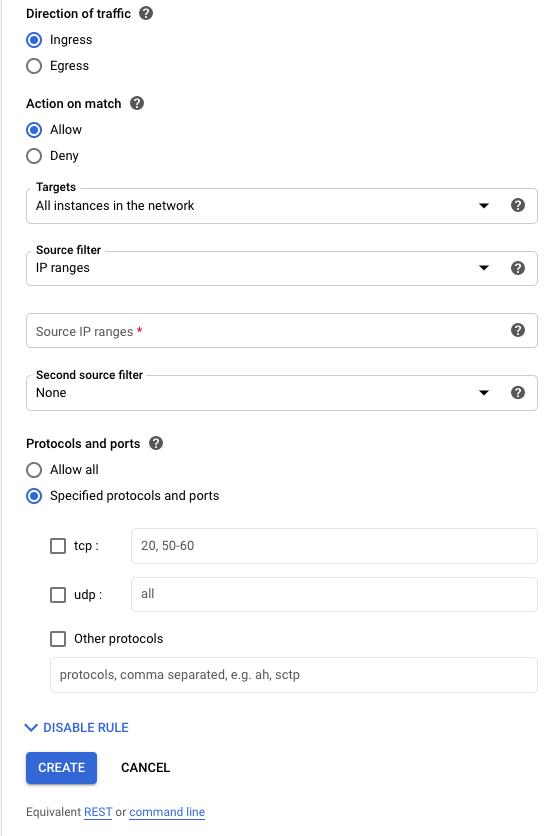
- Direction of traffic: Ingress
- Action on match: Allow
- Targets: Depending on your needs, choose the entire network (All instances in the network) or choose resources that are labeled with a certain tag (Specified target tags).
- Source filter: IP ranges
- Source IP ranges: Paste the IP address of the gateway and add
/32, for instance37.142.39.122/32. - Second source filter: None
- Protocols and ports: Allow all.
- Select Create.