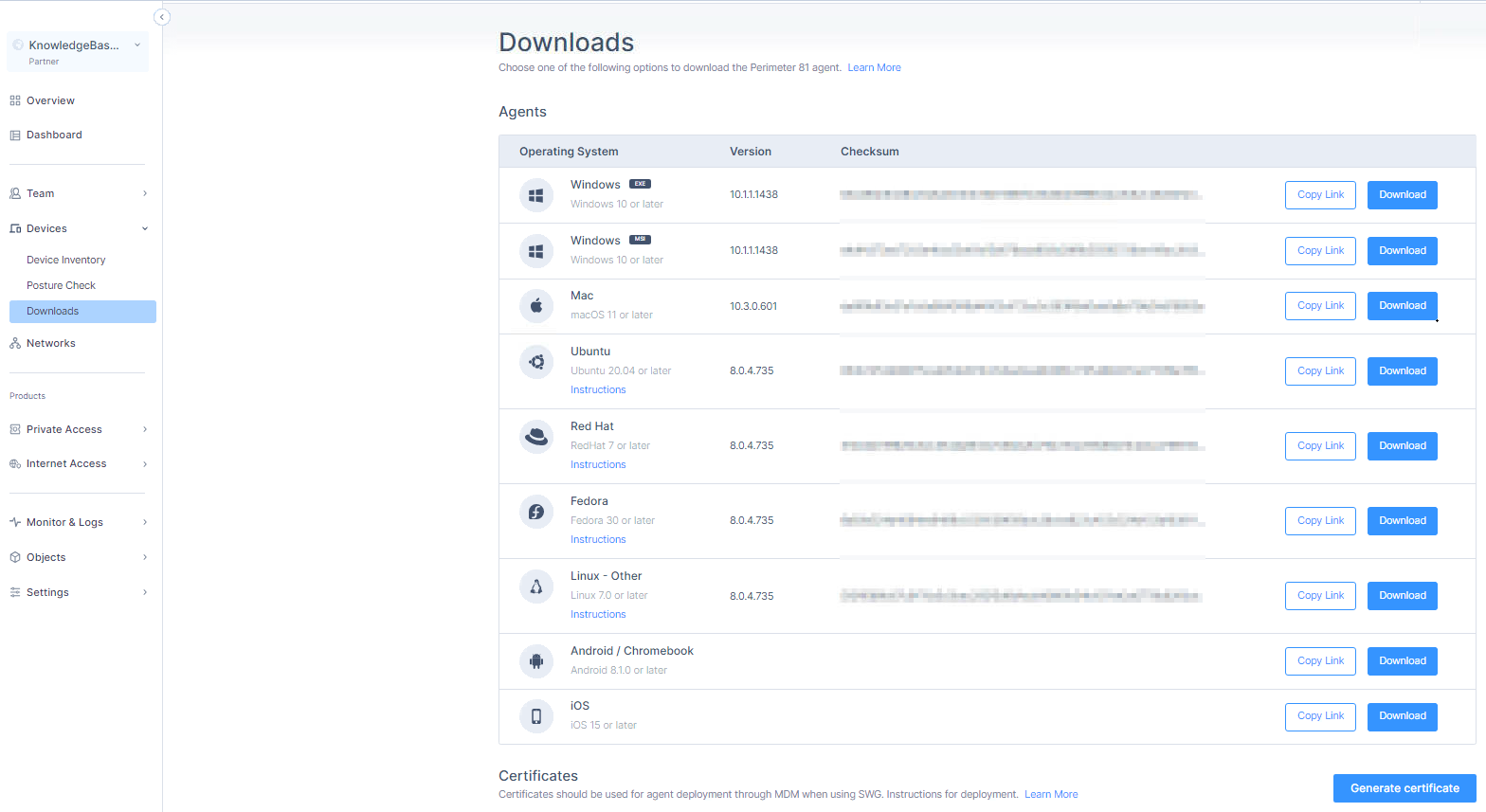You can download the Secure Web Gateway (SWG) root certificate and install it on macOS devices either manually or using an MDM application. The SWG root certificate is required for Internet Access.
Notes:
It is supported only with the Harmony SASE Agent for macOS version 10.4 and higher.
The Revoke button is disabled. It will be supported in the future.
It is supported only with the Harmony SASE Agent for macOS version 10.4 and higher.
The Revoke button is disabled. It will be supported in the future.
To download the SWG root certificate:
- Access the Harmony SASE Administrator Portal and click Devices > Downloads.
- In the Certificates section, click Generate certificate.
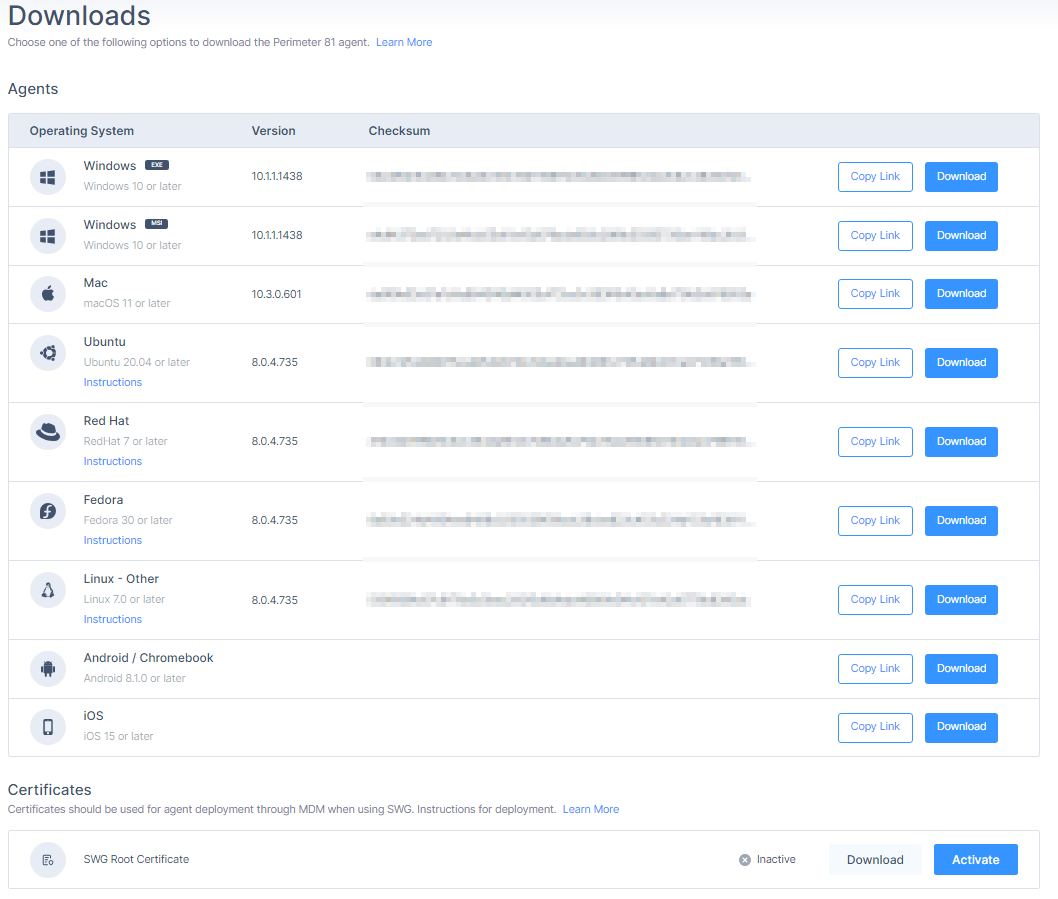
- Click Activate to activate the SWG root certificate.

- When the certificate is active, click Download.
The system downloads a PEM file. - Install the certificate on macOS devices either:
- Manually
- Using an MDM application. Refer to the MDM's documentation.Best Practice:Configure the required app permissions in the MDM so that it is installed without user intervention.