This article describes how to add or remove application licenses.
Adding application licenses
- Go to the Billing section, and select Add in the Gateway Licenses section.
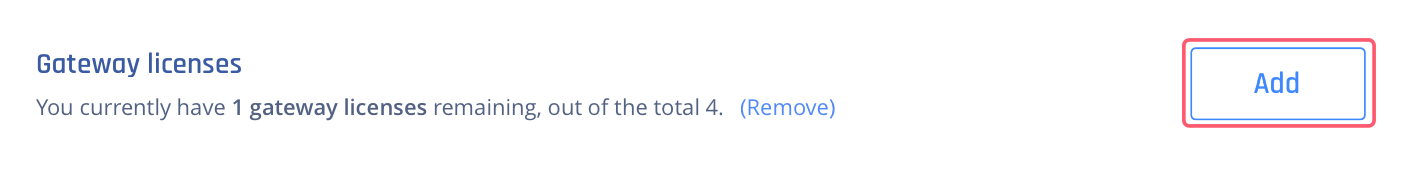
- The Add gateway licenses screen appears.
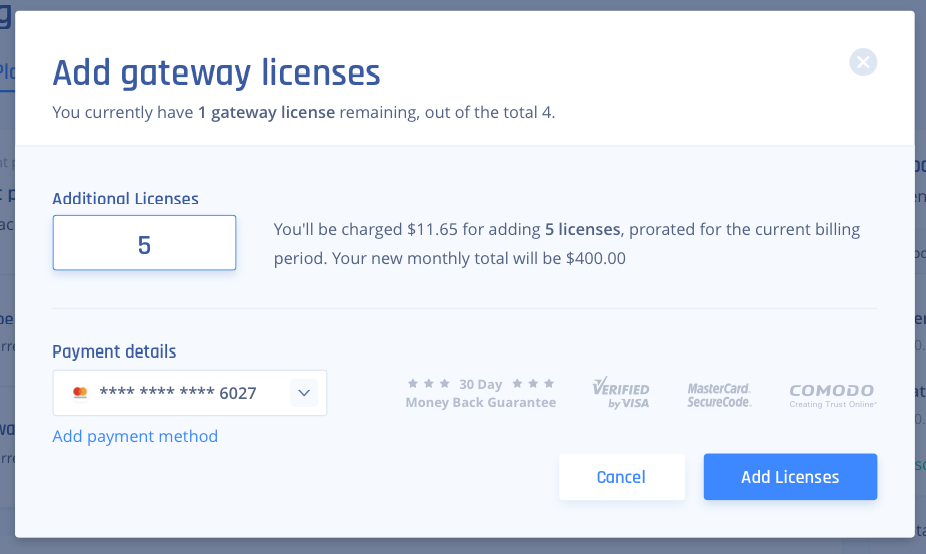
Enter the specific number of licenses you would like to add.
On the right side, you will be able to see the number of gateway licenses, and below you will see your current payment method.
- Select Add Licenses.
Removing gateway licenses
- Go to the Billing section, and select Remove in the Gateway Licenses section.
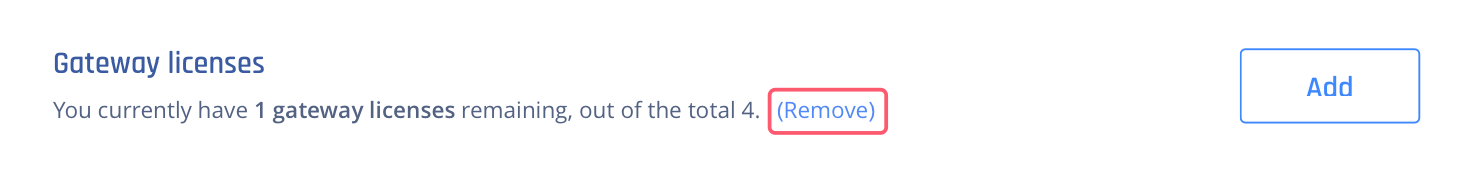
- The Remove gateway licenses screen appears.
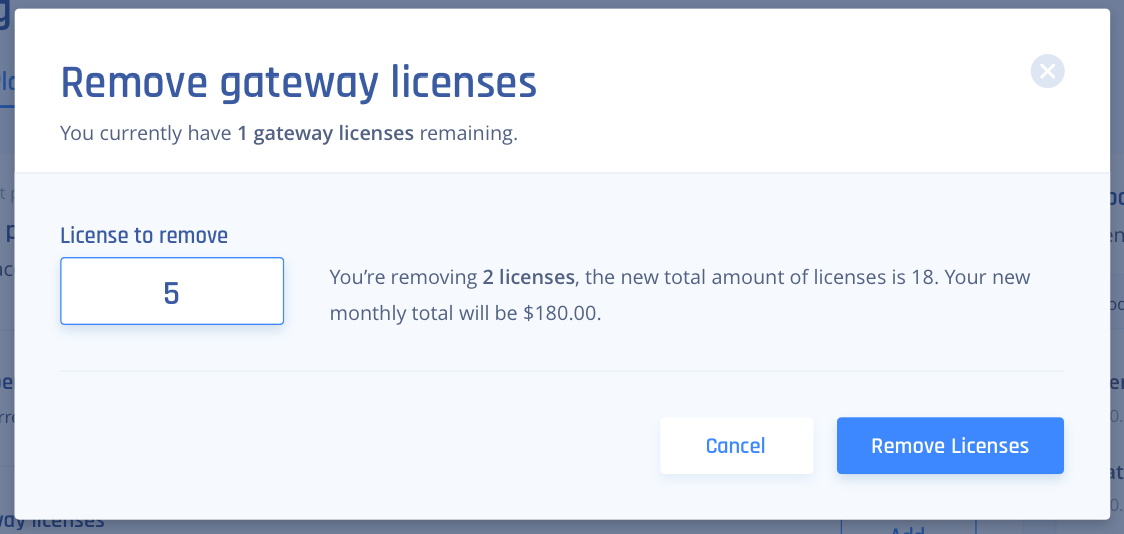
Enter the specific number of licenses you would like to remove.
On the right side, you will be able to see the number of gateway licenses, and below you will see your current payment method.
3. Select Remove Licenses.
Click here to learn how to create gateways.