Cancellation policy
We aim to offer you the best product and customer support around the clock.
Your subscription is automatically renewed. Should you decide to discontinue the automatic renewal of your subscription, kindly reach out to
sase-support@checkpoint.com 30 days before the end of your subscription term.
How to cancel Harmony SASE subscription
In the management platform, go to the Billing section and scroll down to the bottom of the page, where you will be able to click on the Cancel bottom.

After a quick survey, you will be able to click Cancel Subscription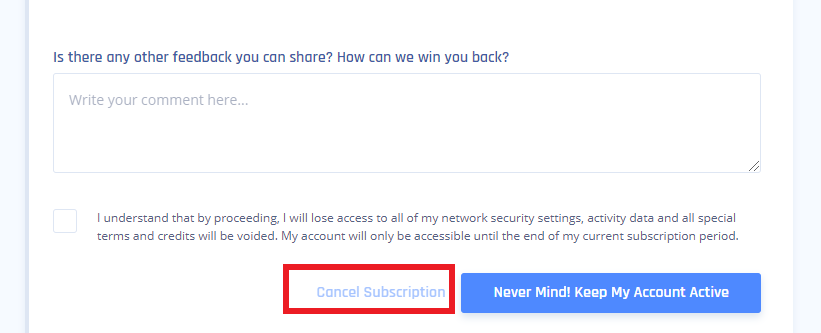
*Beware that by canceling your subscription ,you will lose access to all of your network security settings, activity data and all special terms. Your account will only be accessible until the end of your current subscription period.