Select the down arrow at the left top corner of the screen, then select the organization to which you'd like to the number of gateway licenses.
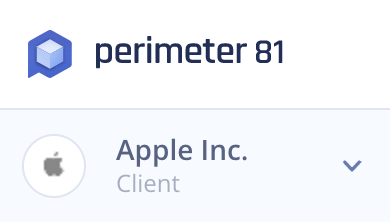
- Select the down arrow at the right top corner of the screen, then select Billing.
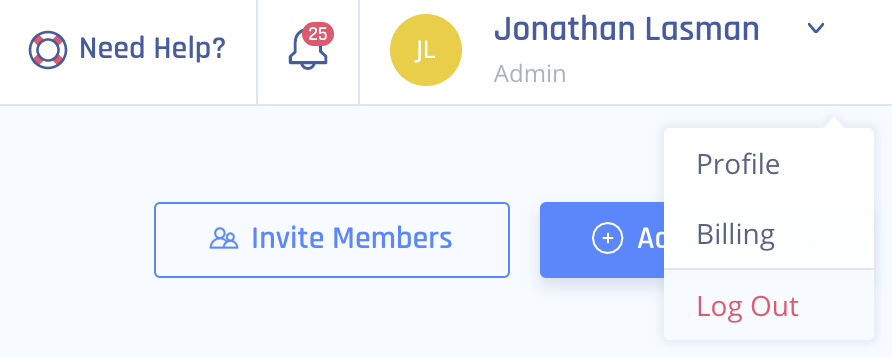
- In order to add licenses, select the Add button. Alternatively, if you'd like to remove licenses, select Remove (under the text).
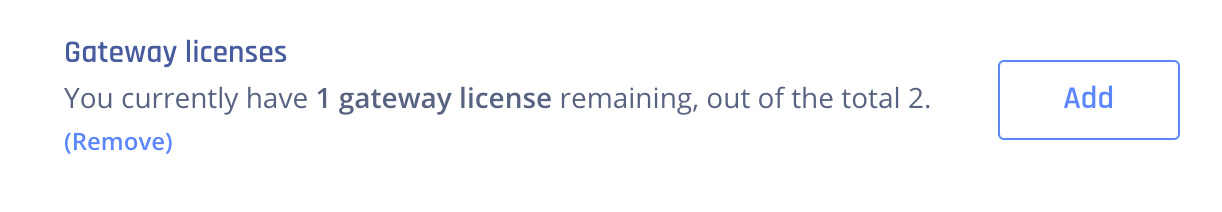
Important
If you'd like to add additional licenses, it is advised to prepare your payment method details in advance.