- Select Settings in the Management Platform on the left side.
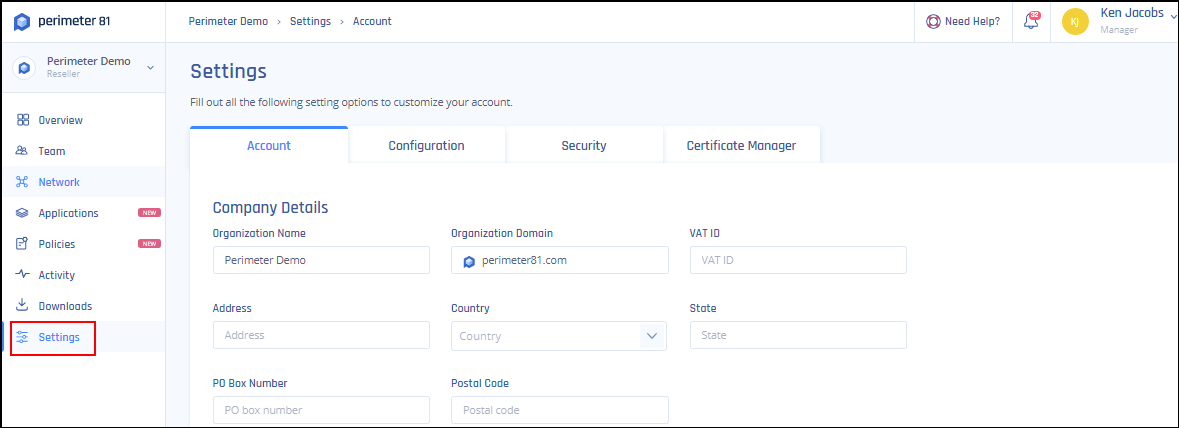
- Select the Security tab.
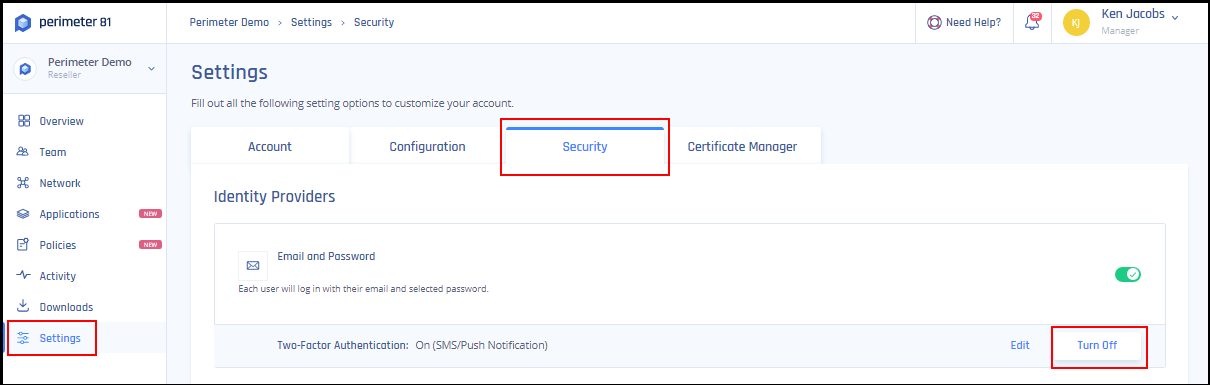
- To deactivate Two-factor Authentication at any time, select Turn Off . A verification screen appears.
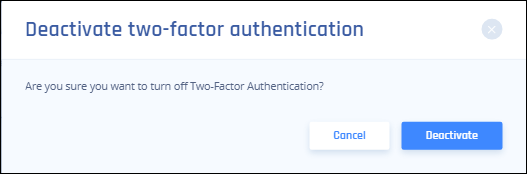
- Select Deactivate to confirm.
On the Security tab you will now see that two-factor authentication is turned off.
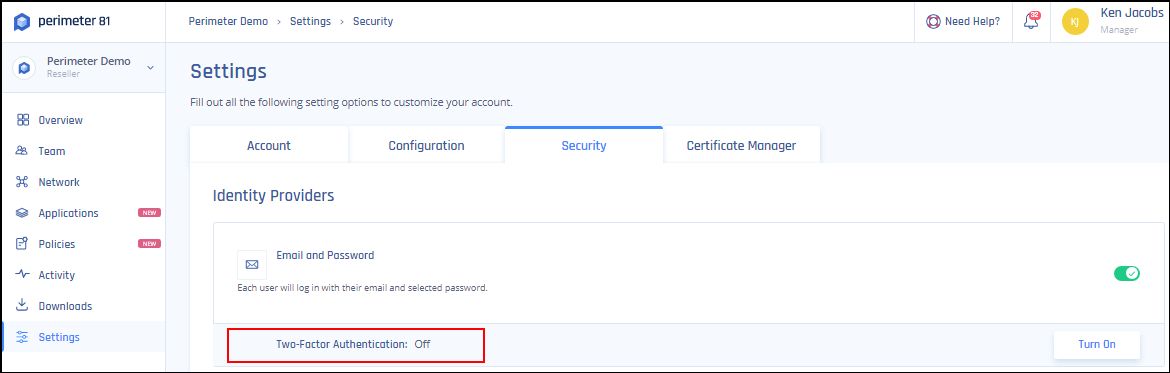
Deactivate 2FA
- Updated on Aug 1, 2023
- Published on Apr 30, 2020
- 1 minute(s) read
- a
Was this article helpful?