This article describes how to configure DUO security for Harmony SASE.
- Configuring the DUO SSO application
- Configuring Harmony SASE
Please follow the steps below.
Configuring the DUO SSO application
You must generate an integration key, API hostname, and Secret key to connect Harmony SASE to DUO.
- On the Applications page select Protect an Application.
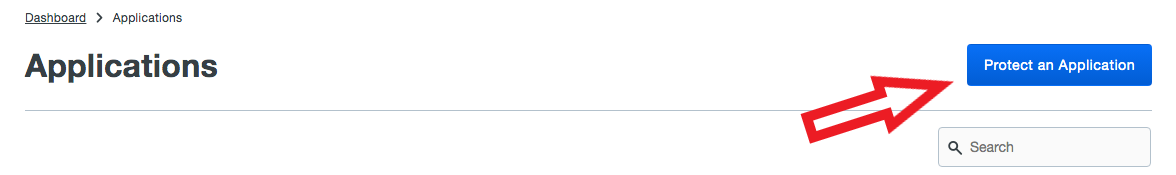
- In the search bar type "Web SDK" and select "Protect this Application" as shown in the image below.
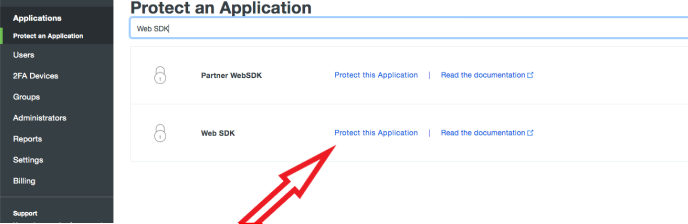
- After creating the app, you can find the Client ID, Client secret, and API hostname in the Details section.
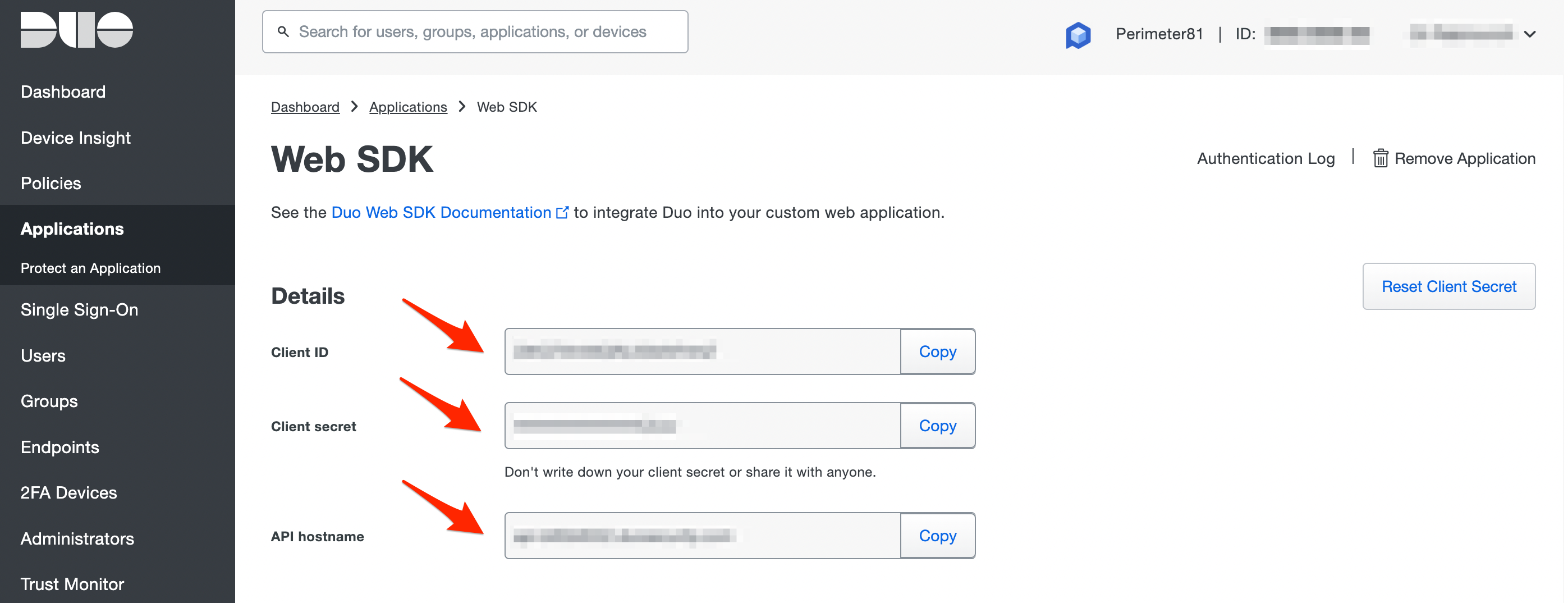
- To Change the Name of the Application, scroll down to Settings-> Name.
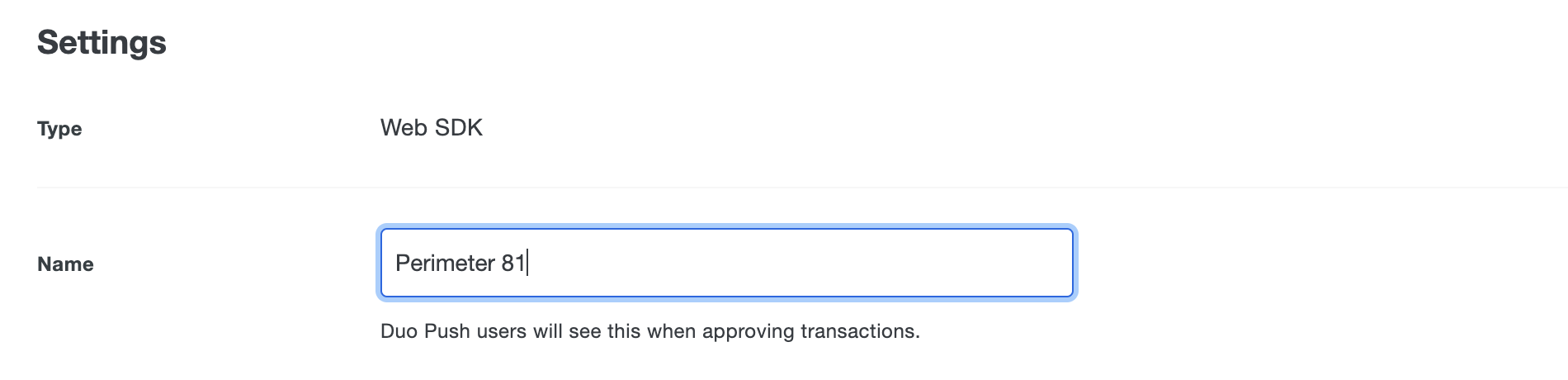
Configuring Harmony SASE
- Log in to your Harmony SASE Management Platform, navigate to Settings, and then Identity Providers.
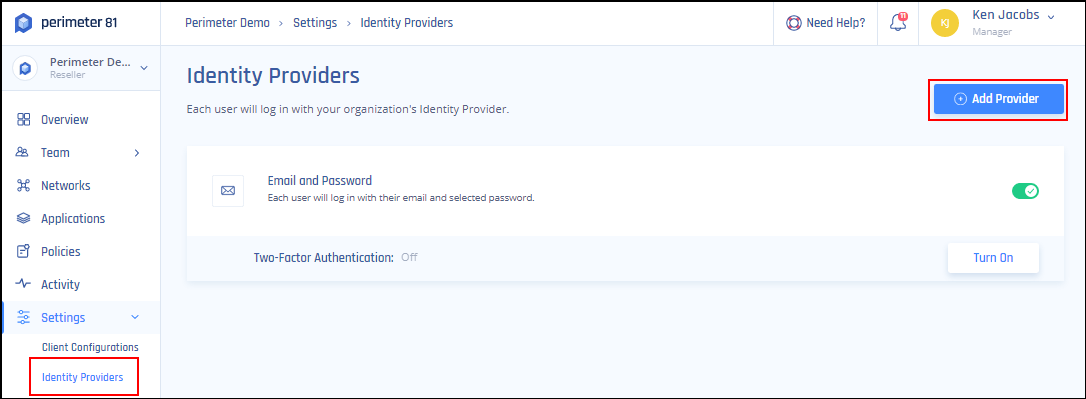
- Select + Add Provider.
- Choose Two-factor authentication on the desired IDP by selecting Turn On.
- On the page that displays, select Duo Security.
- Fill in the integration key, API hostname, and Secret key from the DUO configuration
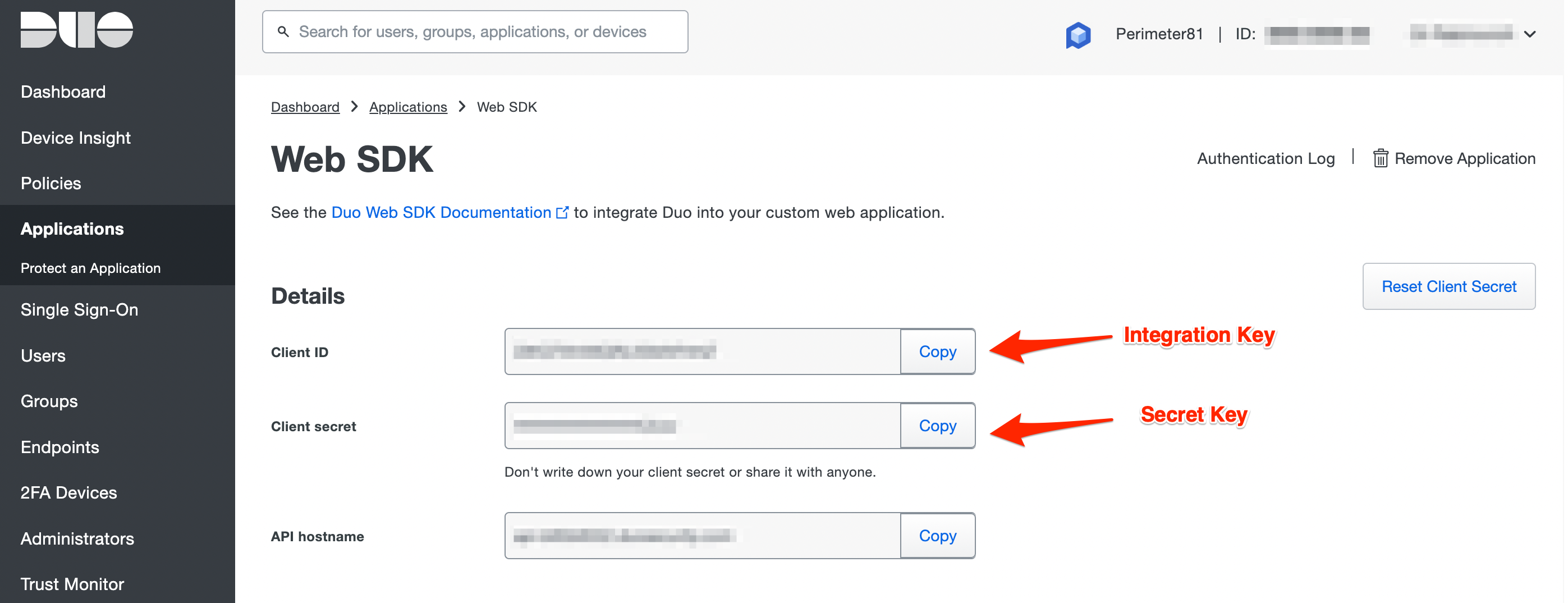
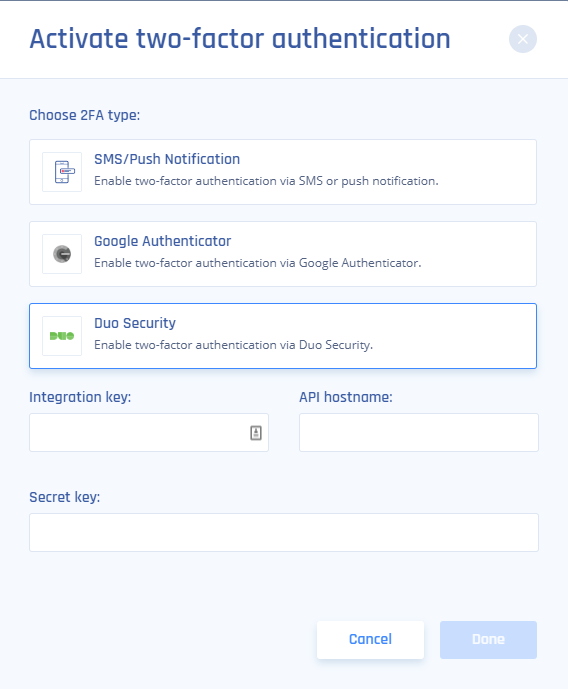
- Select Done.