This guide demonstrates how to distribute the Harmony SASE endpoint application to macOS users using JAMF.
Follow the steps below:
- Upload the Harmony SASE application
- Set an installation policy
1. Open the JAMF console/Computers/Management Settings.
.png)
2. Select Computer Management/Package.
.png)
3. Fill in the Harmony SASE information and upload the installation file.
.png)
.png)
4. Open the JAMF console/policies..png)
5. Select New Policy.
.png)
.png)
6. Select the package.
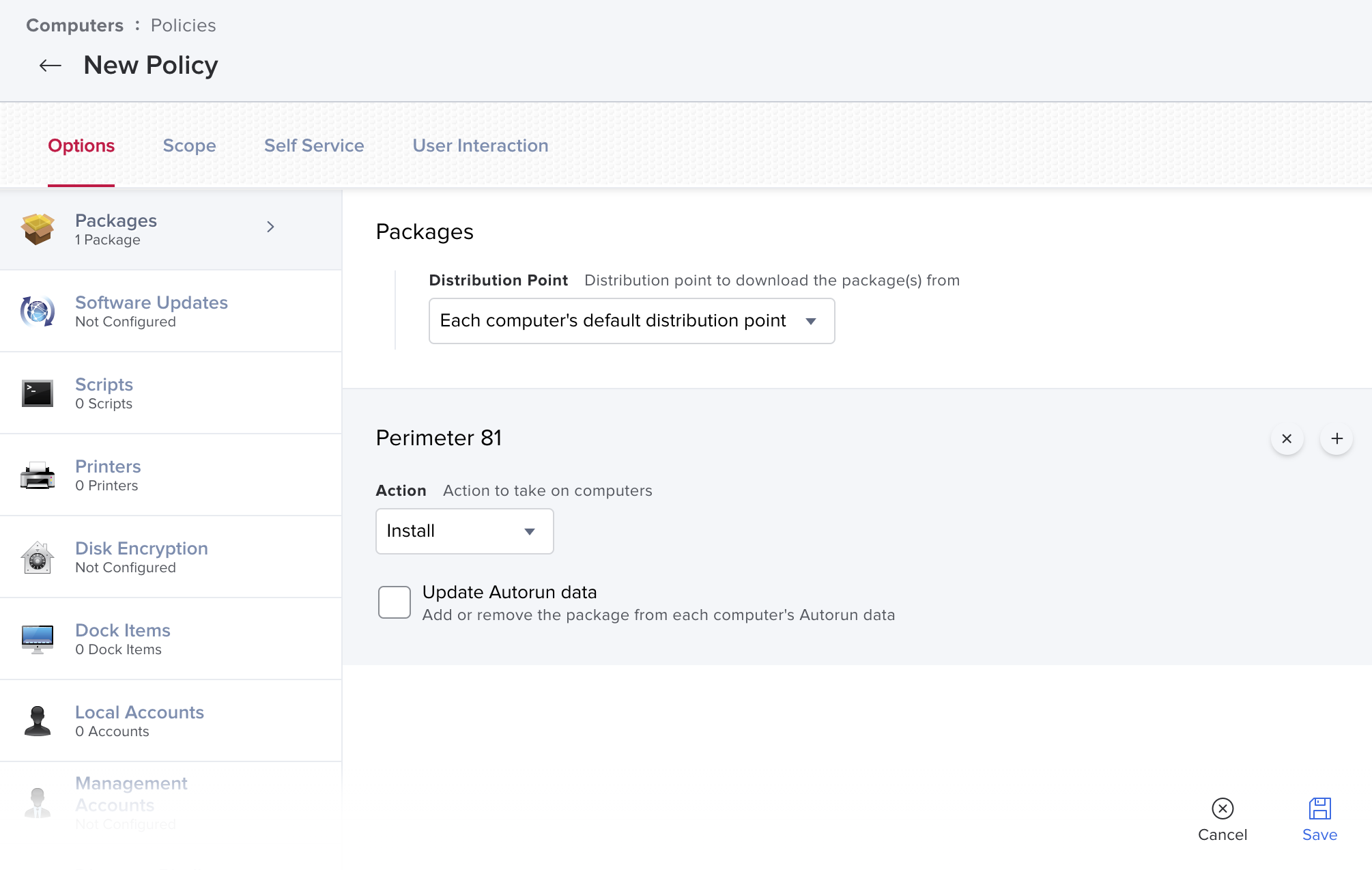
7. Add Harmony SASE and configure the rest of the tabs for your requirements.
8. Select Save.