Introduction
Address objects in Harmony SASE facilitate the management of IP addresses, subnets, and lists of multiple IP addresses.
These objects are essential for creating specific network configurations and policies.
Steps
Custom URLs allows you to specify a URL's specific path, and can be used in places like Access Policy.
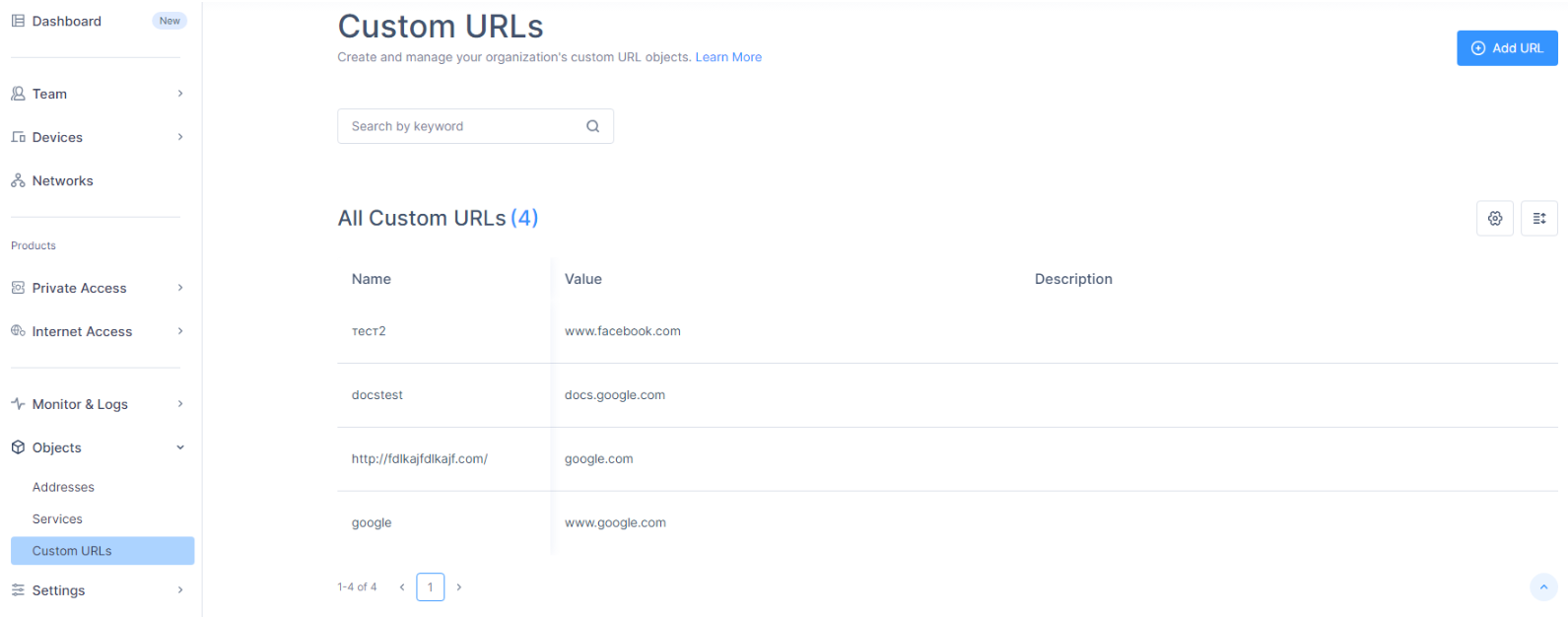
For example: www.facebook.com/messages - can be allowed specifically, while www.facebook.com is blocked, by setting an Allow rule for the custom URL above the Deny rule.
To create a new Custom URLs Object:
- Go to Objects > Custom URLs.
- Click Add URL.
The Add Custom URL window appears.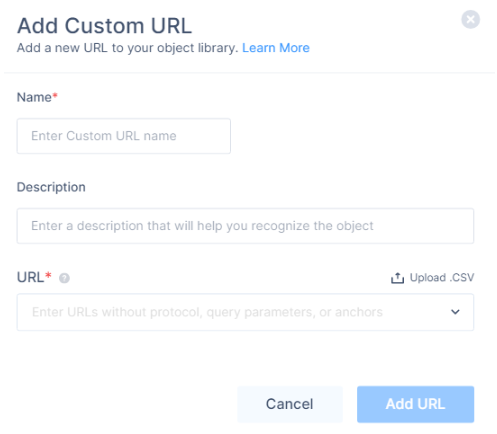
- Enter these:
- Name
- (Optional) Description
- In the URL field, enter the list of URLs, or upload a *.csv file containing multiple URLs.
When uploading a CSV file with custom URLs, make sure the file does not include a header or subject line. Each row should contain only a single URL. - Click on Add URL.
- Do not add any protocols (http:// or https://), query parameters (?), or anchors (#). If the URL includes a www prefix, include it as part of the domain. Wildcard (*) is supported and can only be used at the beginning of the domain, for example, *.example.com.
- If you want to delete a custom URL, you first need to make sure you are not using it, or else you may not see the option to edit or delete it.
Support Contacts
If you have any difficulties or questions, don't hesitate to contact Harmony SASE's support team. We offer 24/7 chat support on our website at sase.checkpoint.com, or you can email us at sase-support@checkpoint.com. We're here to assist you and ensure your VPN tunnel setup is a success