Introduction
This article describes how to use the Activity Log.
Whether it be the status of your server deployments, new groups created, or recent logins, your Activity Log is the place where you can quickly get the full picture of what’s going on with your network.
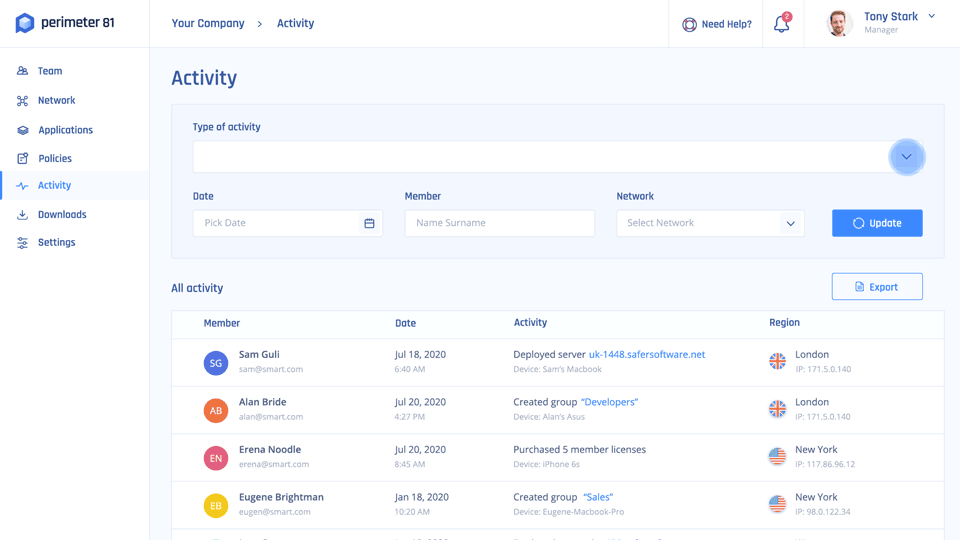
Steps
To view your network’s activity, select Activity in the Management Platform on the left side.
You’ll see a list of team members, the date of their last activity, their latest activity on the platform, and the server location they connected to.
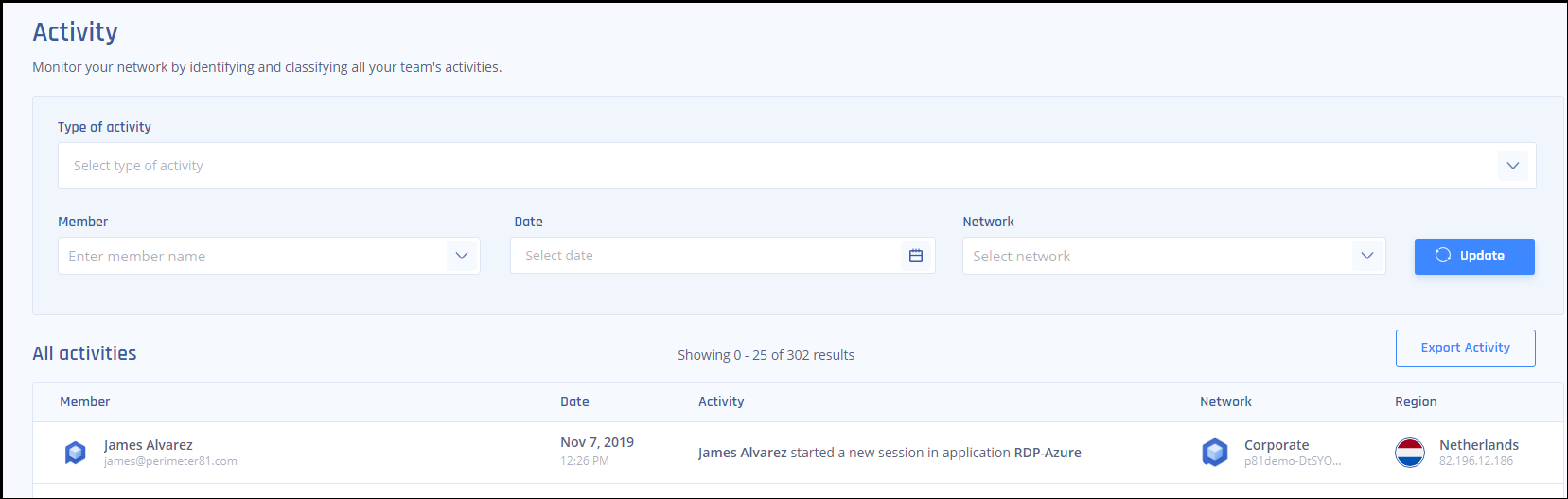
In the menu at the top of the screen, you can sort activities by type, date range, team member, and network (server location). You can even export this data if you wish.
Related Articles
Monitored Activities - Discover the API code associated with each event
Support Contacts
If you have any difficulties or questions, don't hesitate to contact Harmony SASE's support team. We offer 24/7 chat support on our website at sase.checkpoint.com, or you can email us at sase-support@checkpoint.com. We're here to assist you and ensure your VPN tunnel setup is a success.