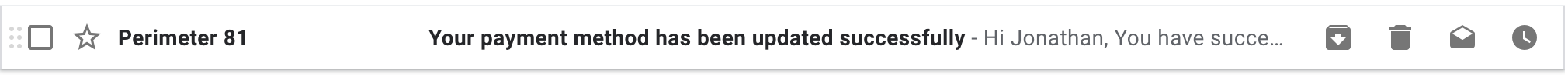How can I update my billing method?
A Harmony SASE admin can easily update the payment method defined for the account following these simple steps:
- Login into the Harmony SASE Management. Select Billing on the menu under your name in the top right corner.
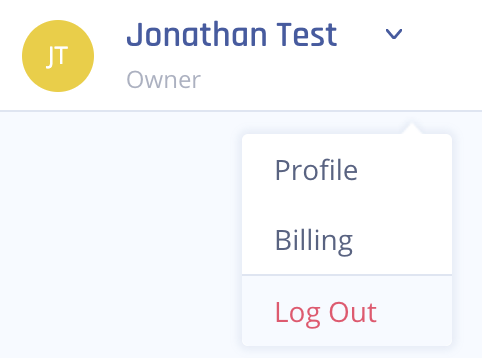
- Once the Billing page opens, select Update next to your current payment method.
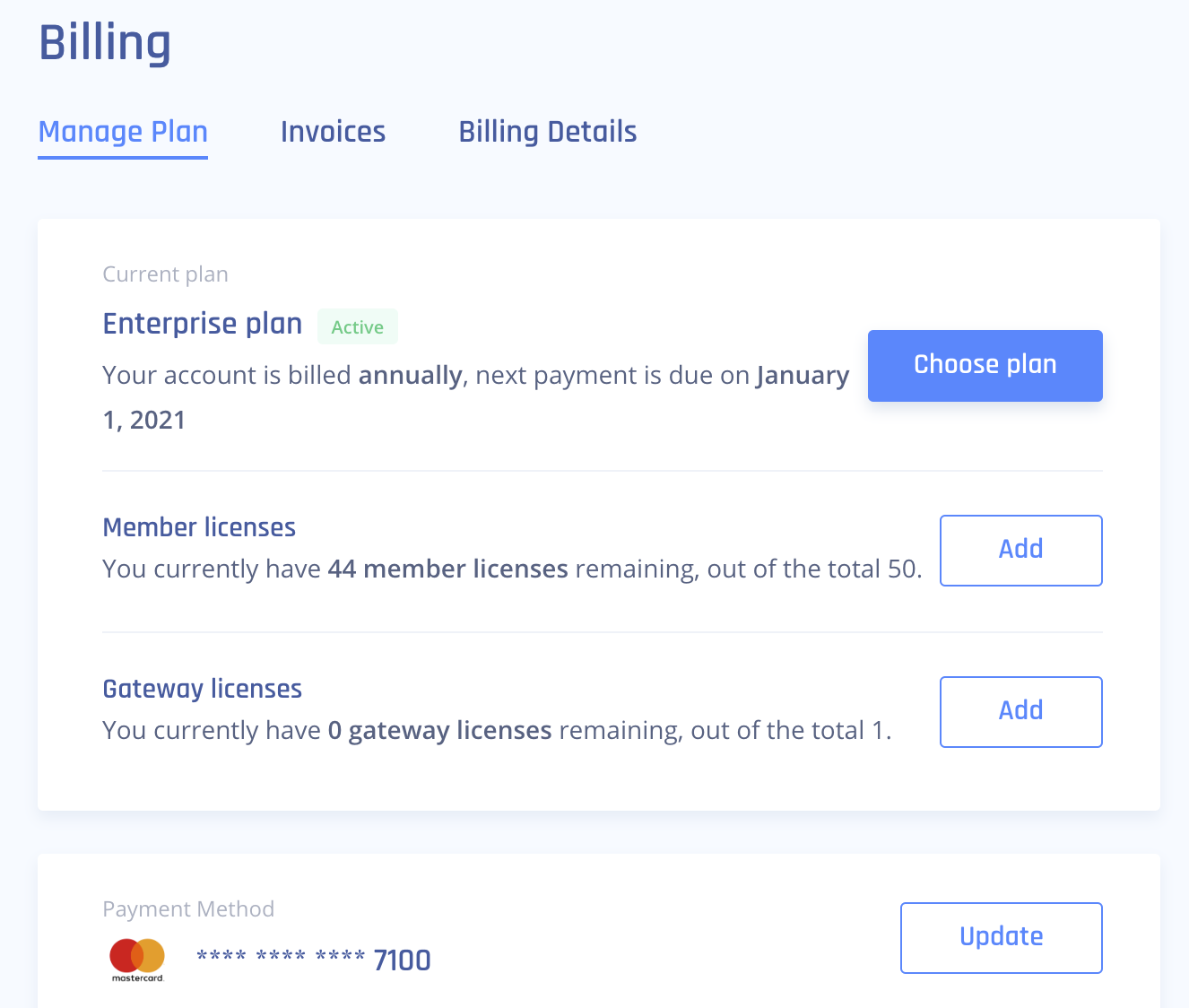
- Select the trash can icon besides the payment method you'd like to remove and confirm the removal.
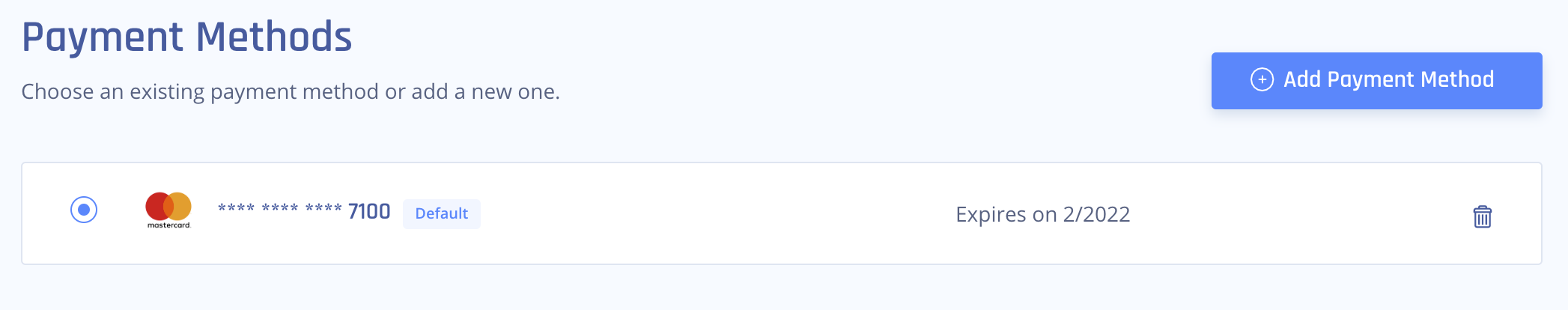
- Select Add Payment Method .
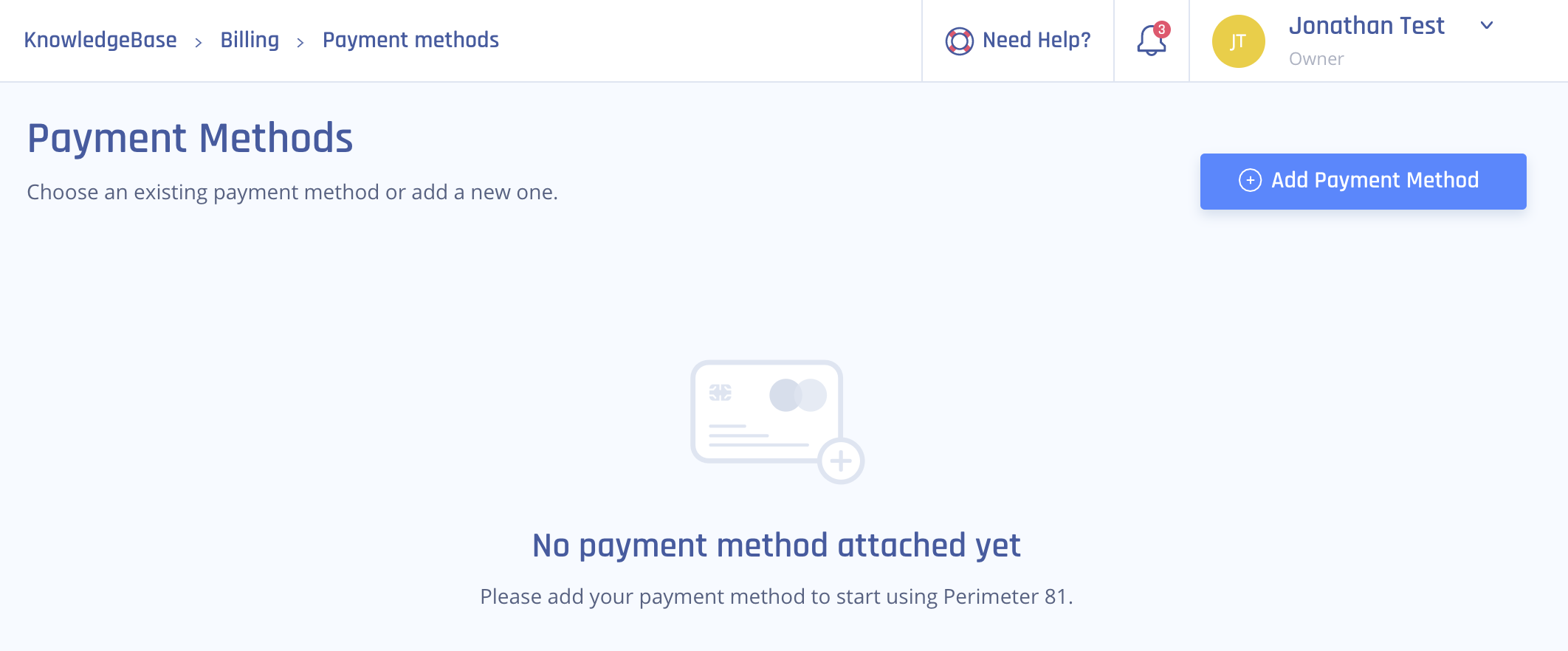
- Fill in the required fields and select Apply .
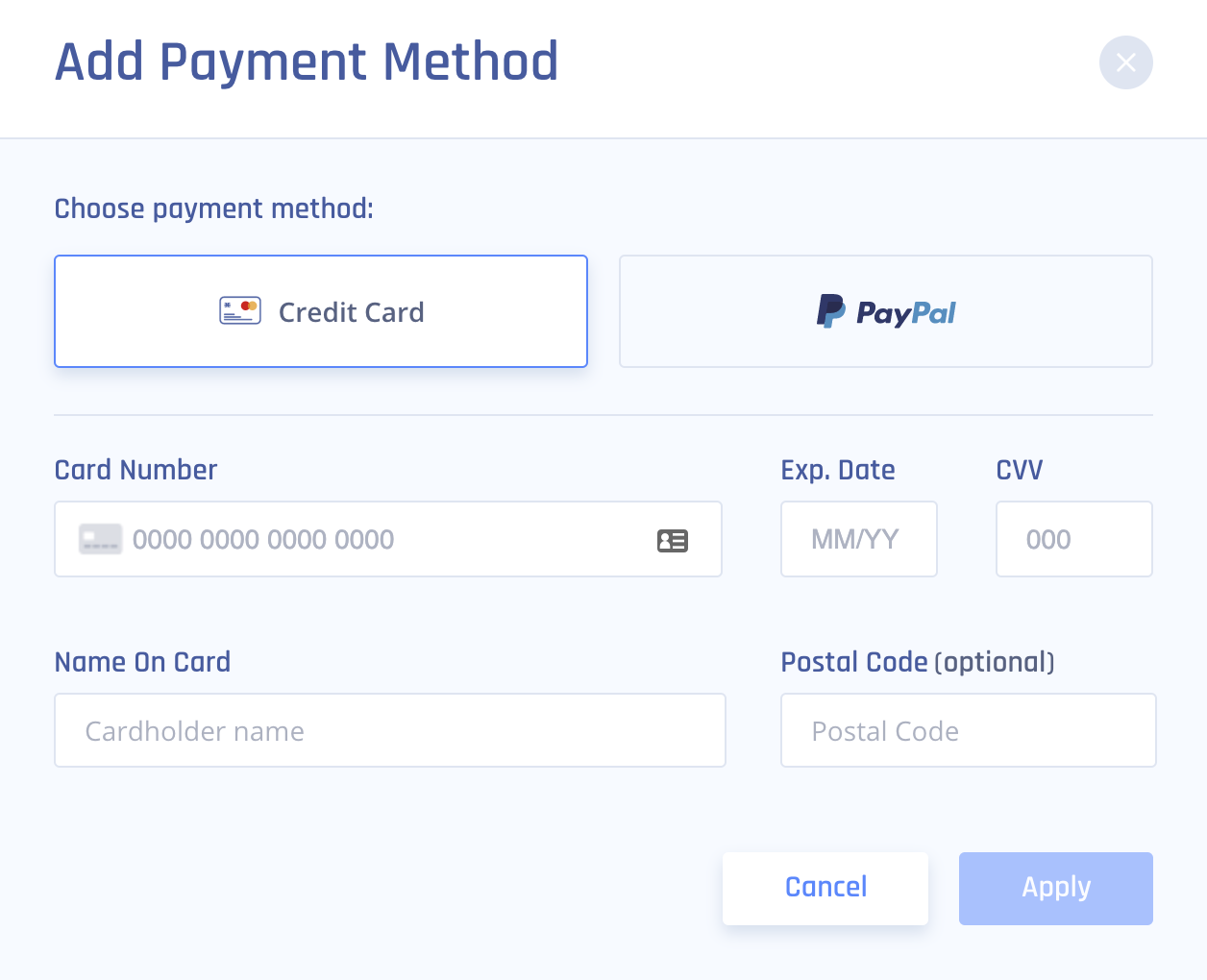
6. Once the payment method has been added successfully you will receive a confirmation email.