Introduction
Address objects in Harmony SASE facilitate the management of FQDN, IP addresses, subnets, and lists of multiple IP addresses.
These objects are essential for creating specific network configurations and policies.
Steps
Navigate to Objects -> Addresses and click on the Add Address button:
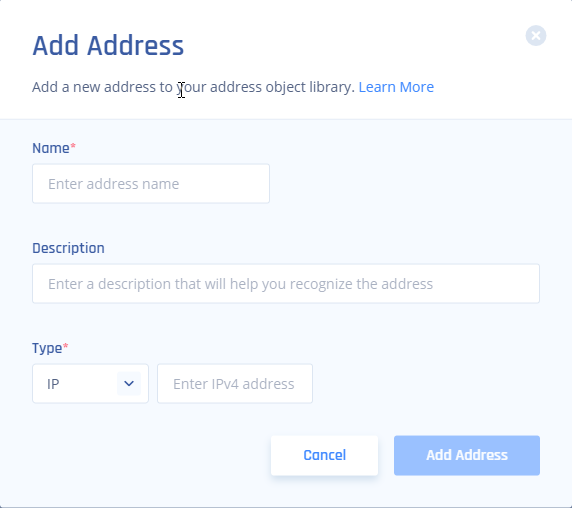
Here are a few examples of created Address Objects:
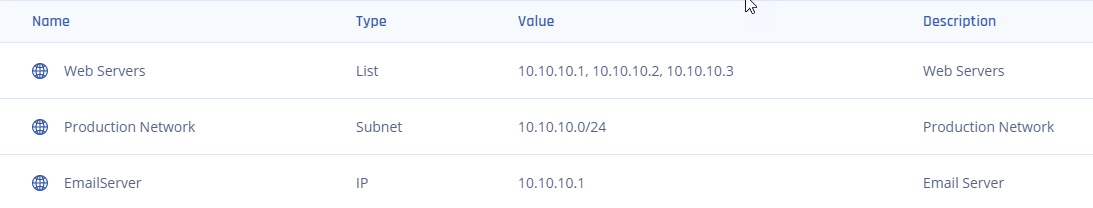
You can sort them by Type or simply search for them by name:
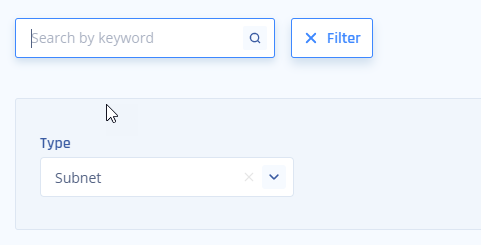
If you'd like to remove an Address Objects, please make sure to remove them from any of the Network Policy Rules:
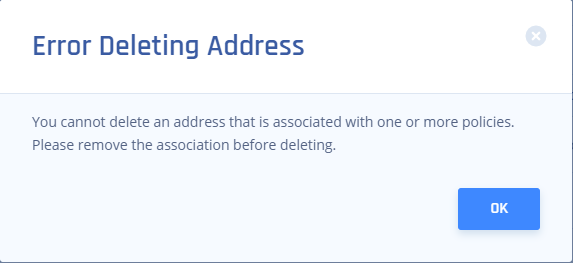
Related Articles
Troubleshooting
Support Contacts
If you have any difficulties or questions, don't hesitate to contact Harmony SASE's support team. We offer 24/7 chat support on our website at sase.checkpoint.com, or you can email us at sase-support@checkpoint.com. We're here to assist you and ensure your VPN tunnel setup is a success.