Article summary
Did you find this summary helpful?
Thank you for your feedback
Authorization
To interact with the Perimeter 81 API, you must first obtain a temporary authorization token. This token is generated using a workspace API Key obtained from the Perimeter 81 Admin Console.
Generating an Access Token
Follow these steps to generate an access token:
- Navigate to Settings -> API Support
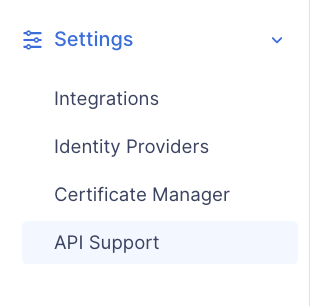
- At the top right corner, click +Generate New Key
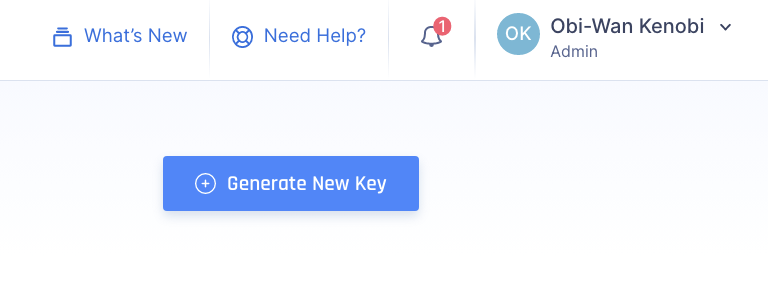
- Enter the following details:
- Key Name - Write a logical name to help you identify the Key later.
- Expiration Date - Select a date for the Access Token to expire. Any API requests done after this date will be denied.
- Key Permissions - Choose which Actions will be possible using this specific API Key.
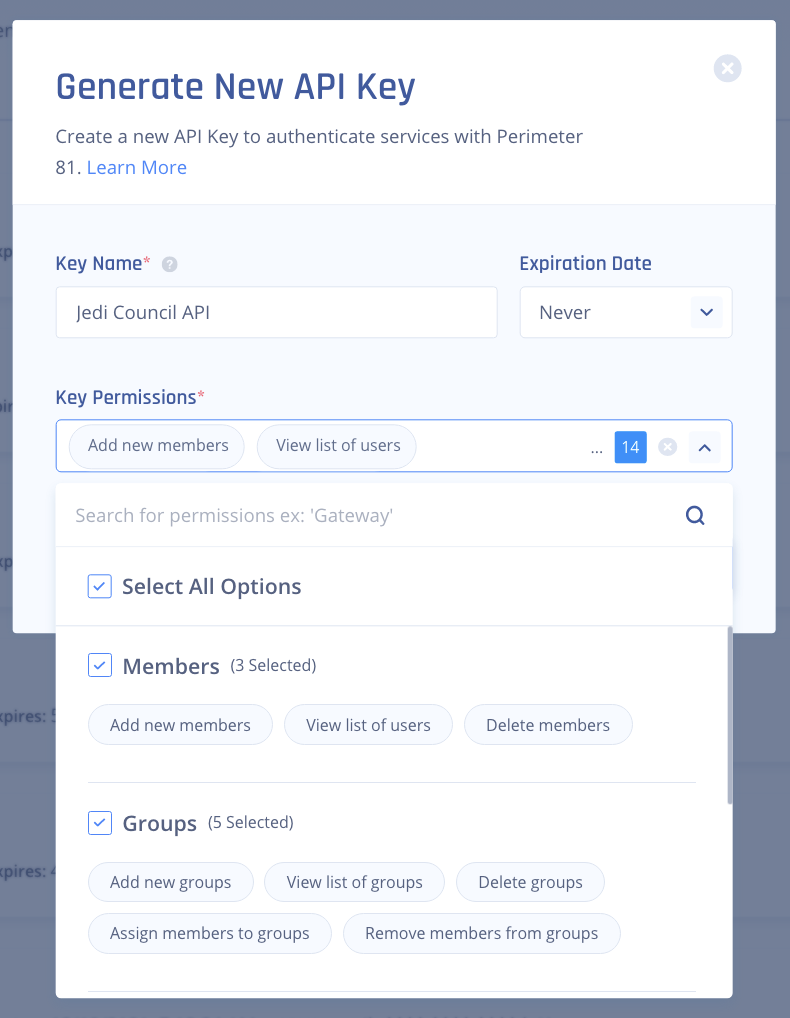
- Once you have created your key, click the eye icon (👁) to reveal the Key.
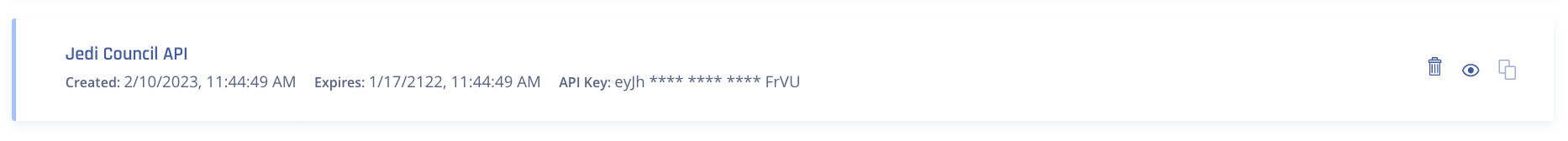
- Once the key is revealed, copy it or use the clipboard icon (
 )
) - This token can now be used to POST an authorization via the API.
- POST /v1/auth/authorize
Authorization duration:- Once you've successfully authorized the API key, you may use any API Calls permitted under Key Permissions for 60 minutes.
- After 60 minutes, you must go through authorization once more to continue interacting with the API.
Parameters: None
Request Body:
Property Data Type Description grantType String Authorize request type: 'api_key'. apiKey String API key from Generate New Token in the web client. - Navigate to Settings -> API Support
Was this article helpful?


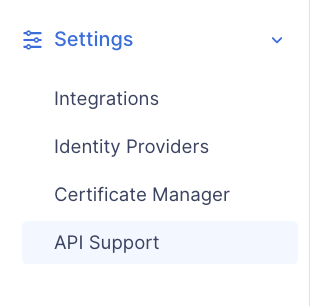
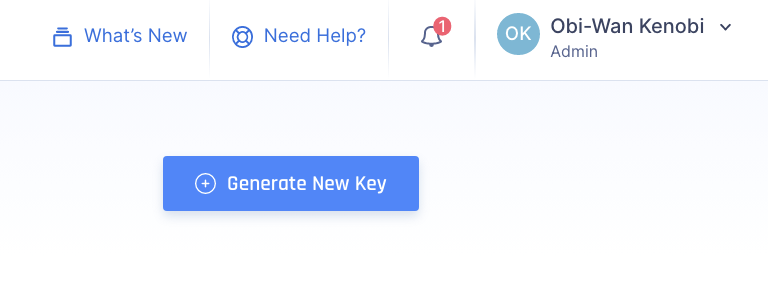
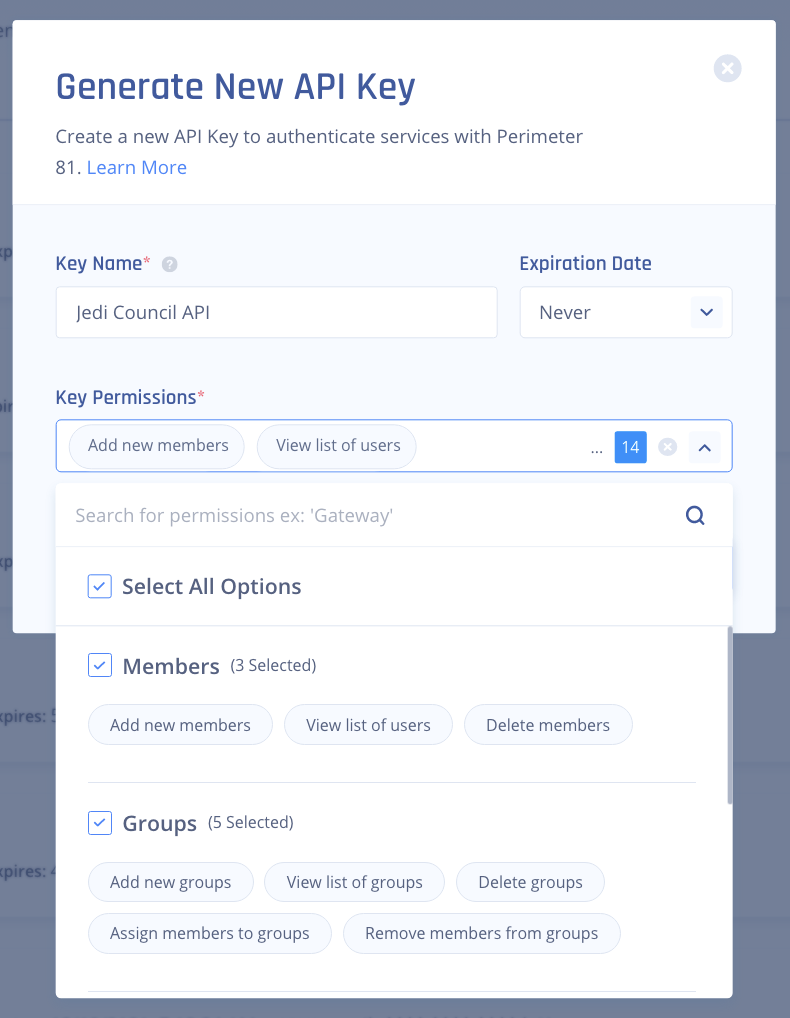
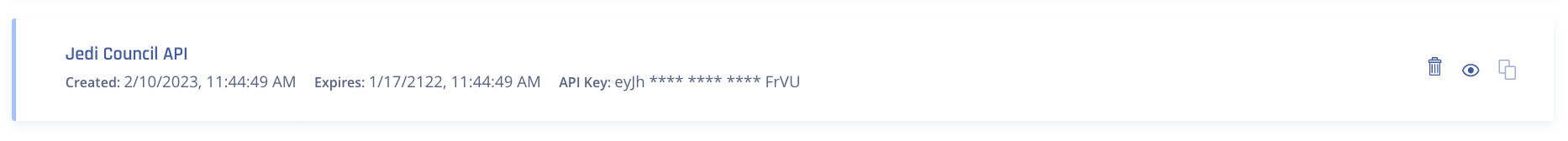
 )
)