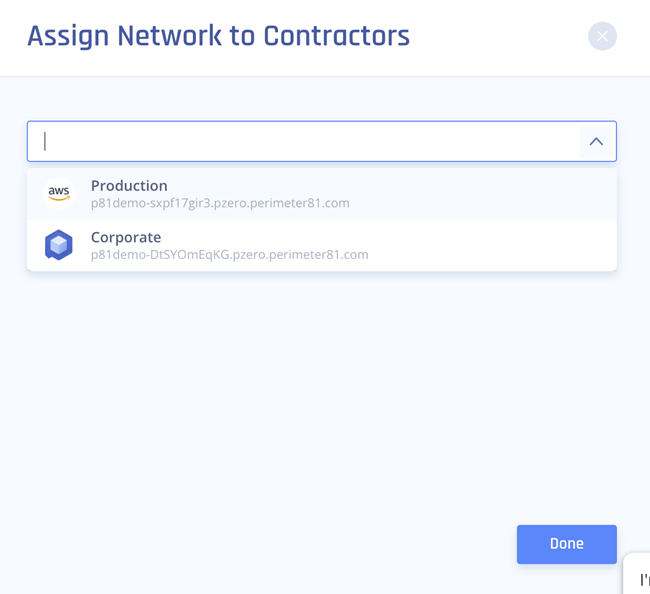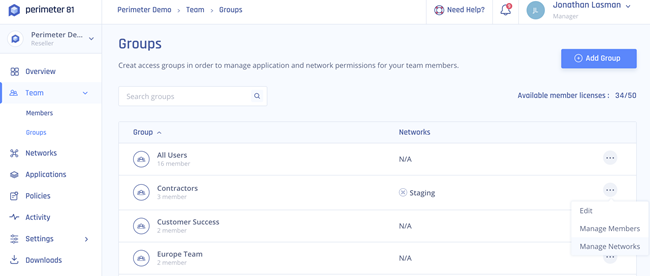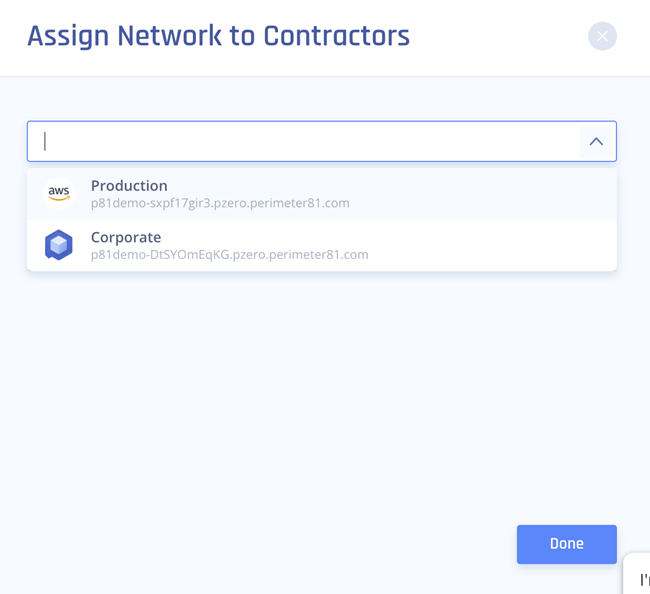This article describes why and how you can segment your network. It isn’t just about sorting employees into groups based on which applications and resources they use and then providing them with encrypted tunnels to these resources. It’s also about creating secure ways to access individual networks and specific resources within your organization.
This is easy with a Software-Defined Perimeter (SDP). SDP helps you limit network access and at the same time provide customized user permissions to systems based on the least-privilege model: defining which users, devices, roles, and locations can connect to the network.
For example, you can assign groups of your users (each with their access policy) to specific parts of a certain network or only to some of your SDPs.
Segmenting your network
- Select the Team tab in the Management Platform and then the Groups tab below.
- Select the group whose permissions you'd like to manage. Then select the three-dotted menu (...) on the right side of the window.
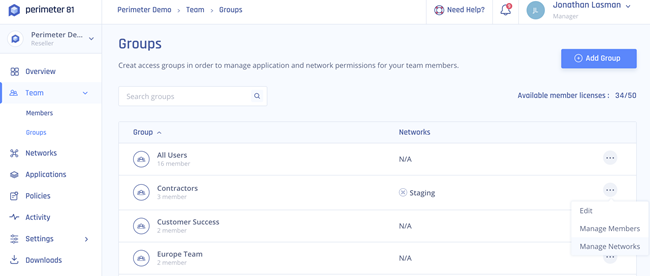
- Select which locations that particular User group can access. When the users subsequently log in to their client application, they will only be able to access the designated server locations specified in their permissions.