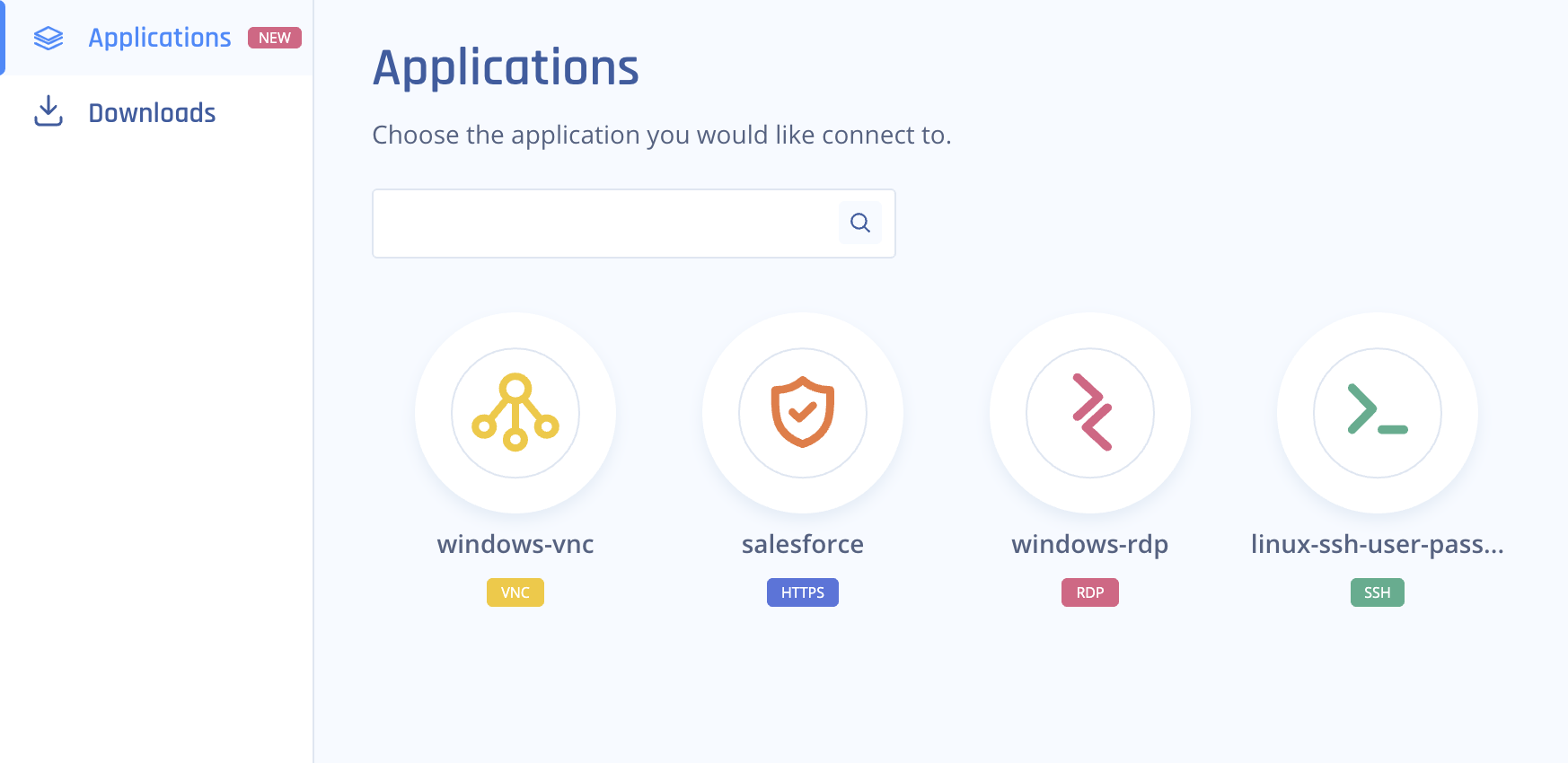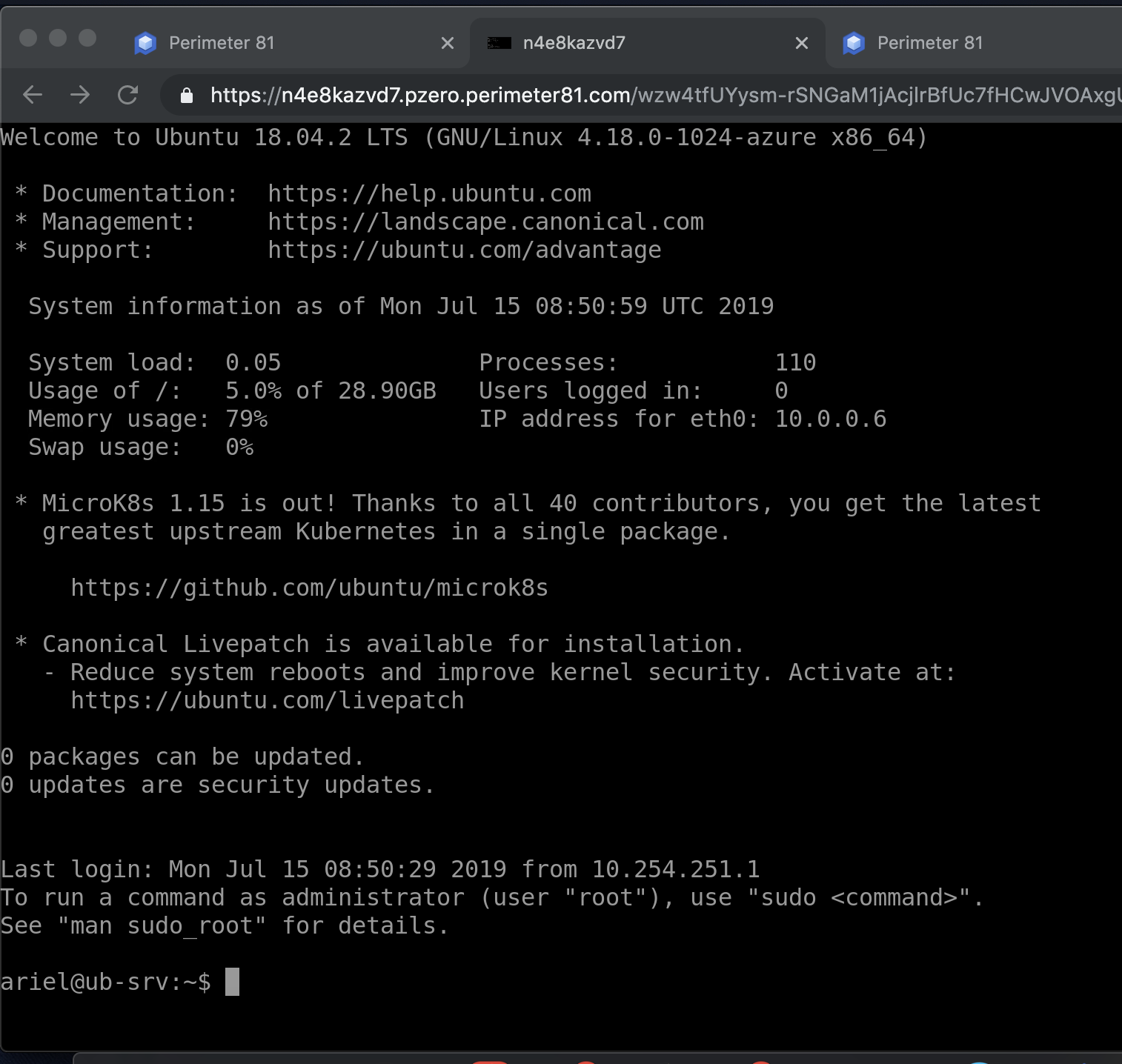Article Summary
Share feedback
Thanks for sharing your feedback!
Zero Trust applications can be opened directly from any computer, without the Harmony SASE network connection. All you need is Internet access and a browser.
In order to have access to your applications, you will need to log into your workspace: your_workspace.perimeter81.com.
The list of your available application will be shown under the Applications tab:
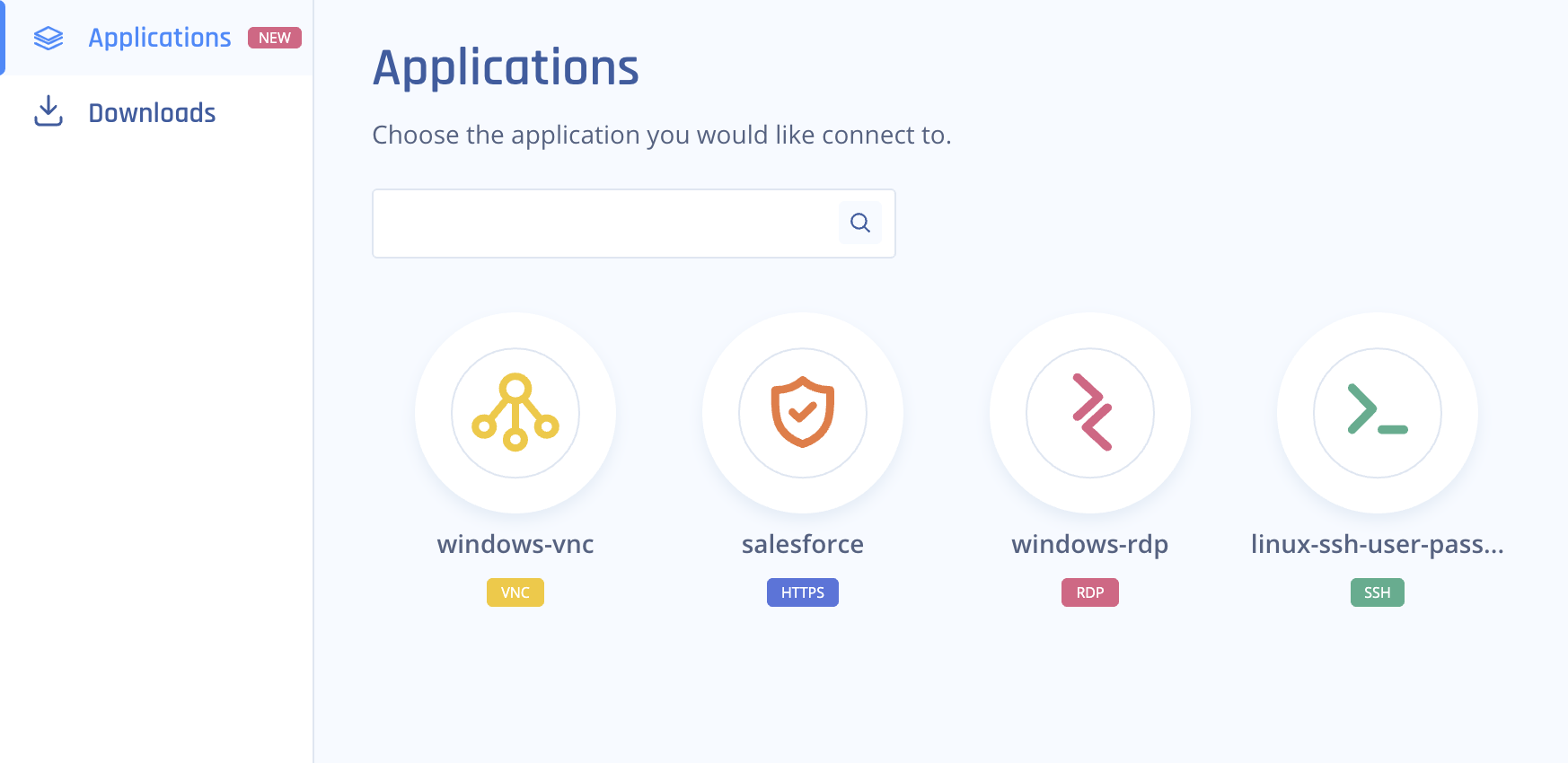
Select the application which will open the application on your browser.
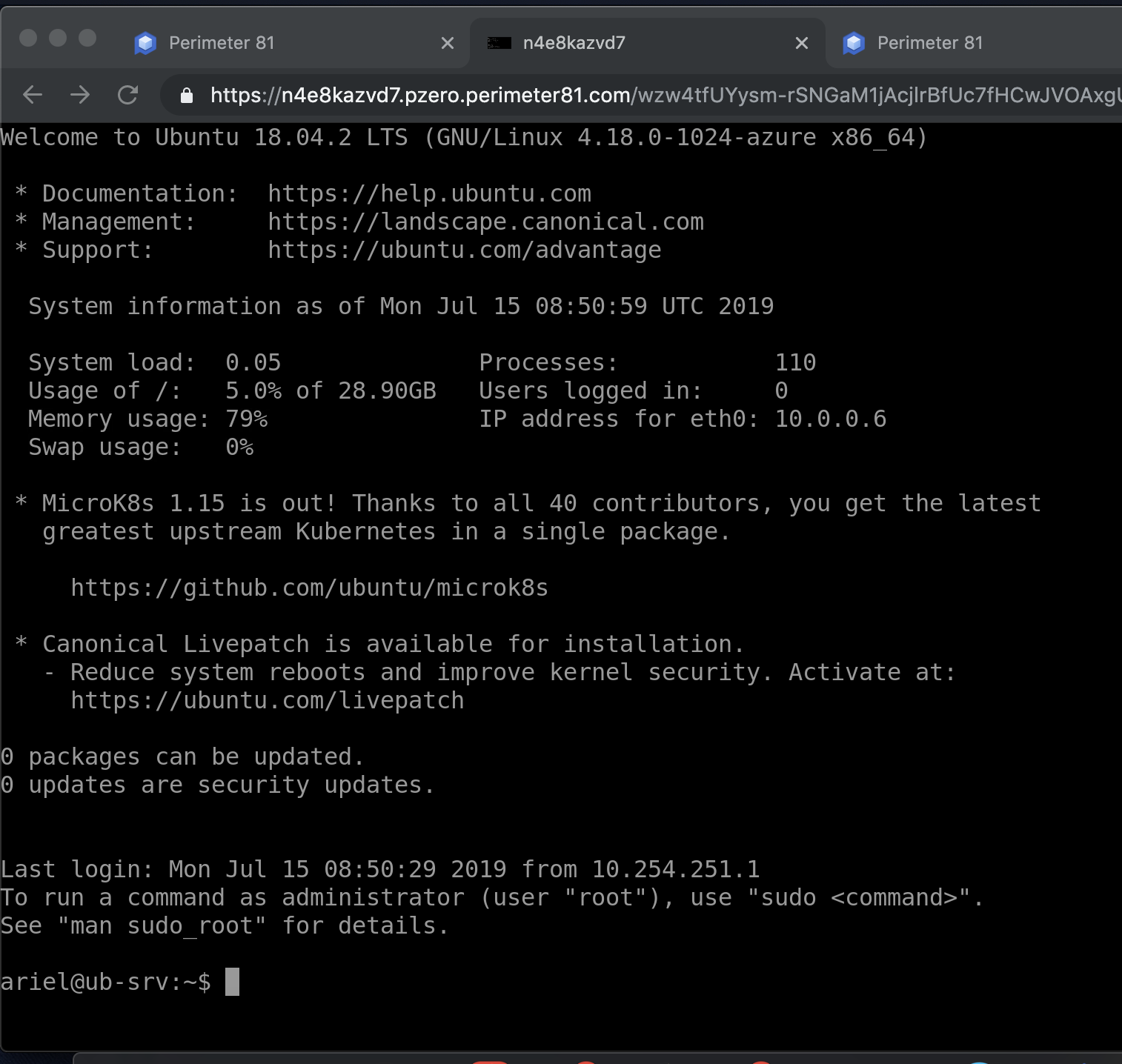
If your connection does not satisfy the policy for this application, an 'Authorisation Failed' screen will appear with the reason.

Was this article helpful?