-
Select Overview in the Management Platform on the left side.
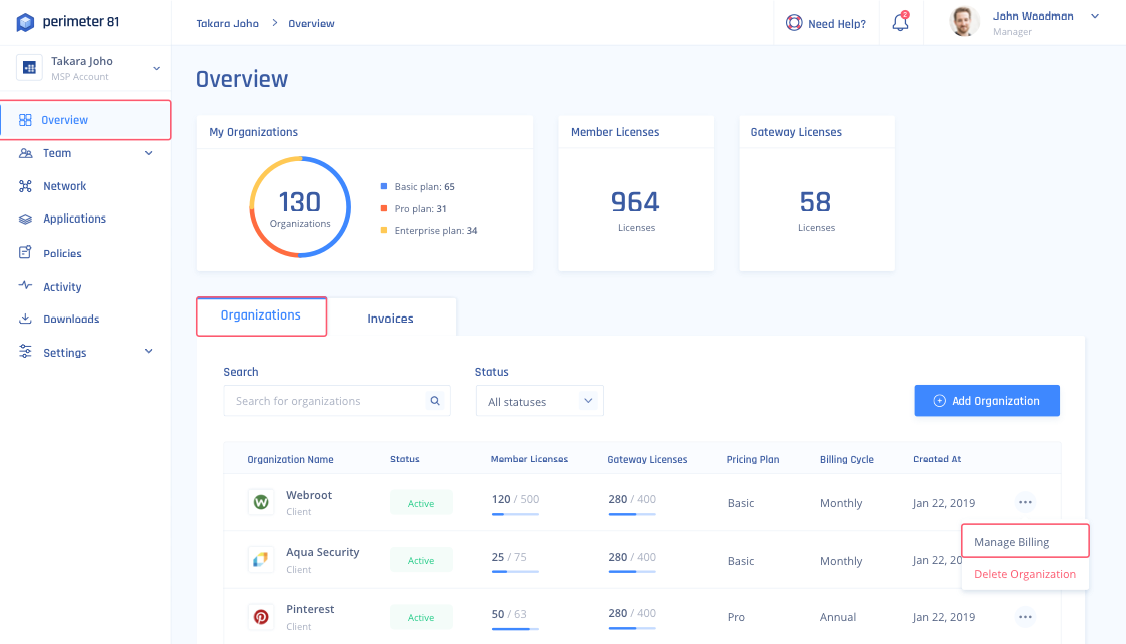
-
Select Manage Billing .
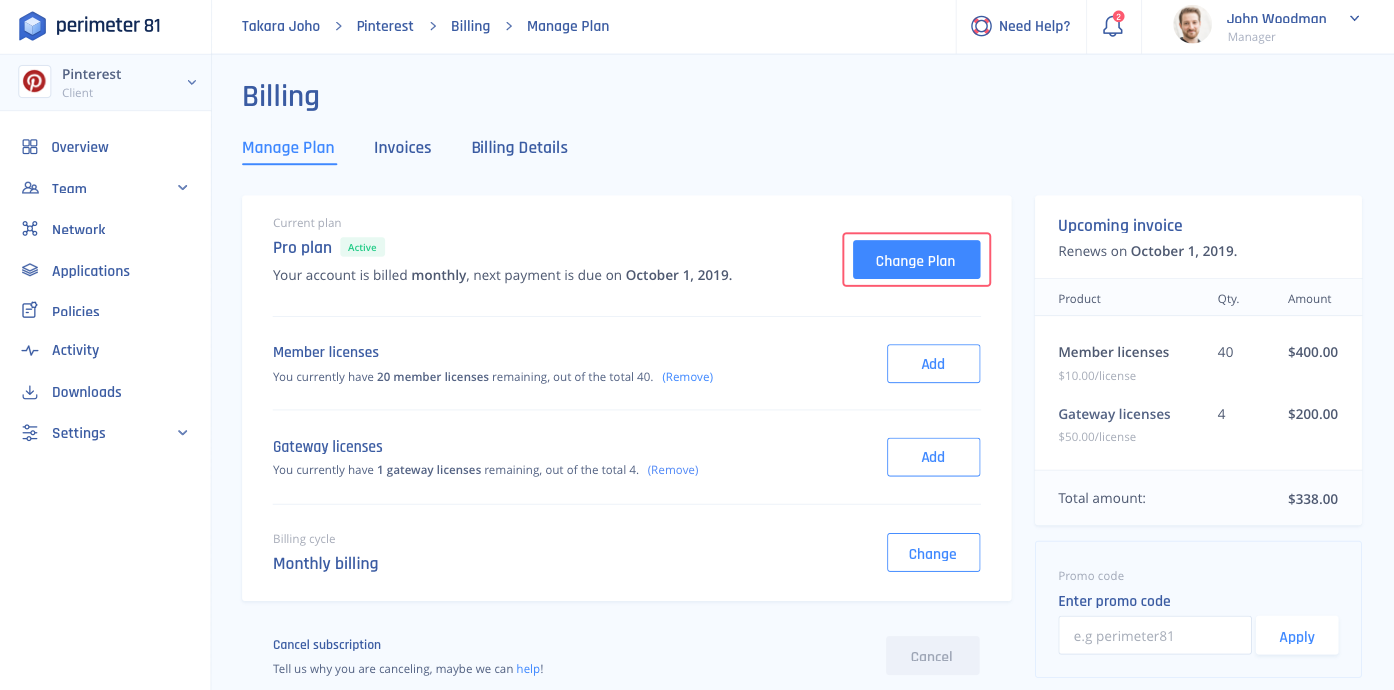
-
Select Change Plan .
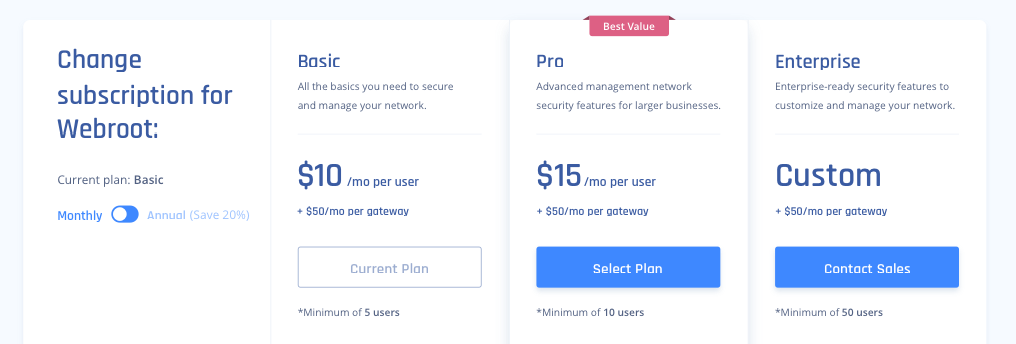
Your current plan is shown as being grayed out (disabled).
4. Select Select Plan to choose another available plan.
Select Overview in the Management Platform on the left side.
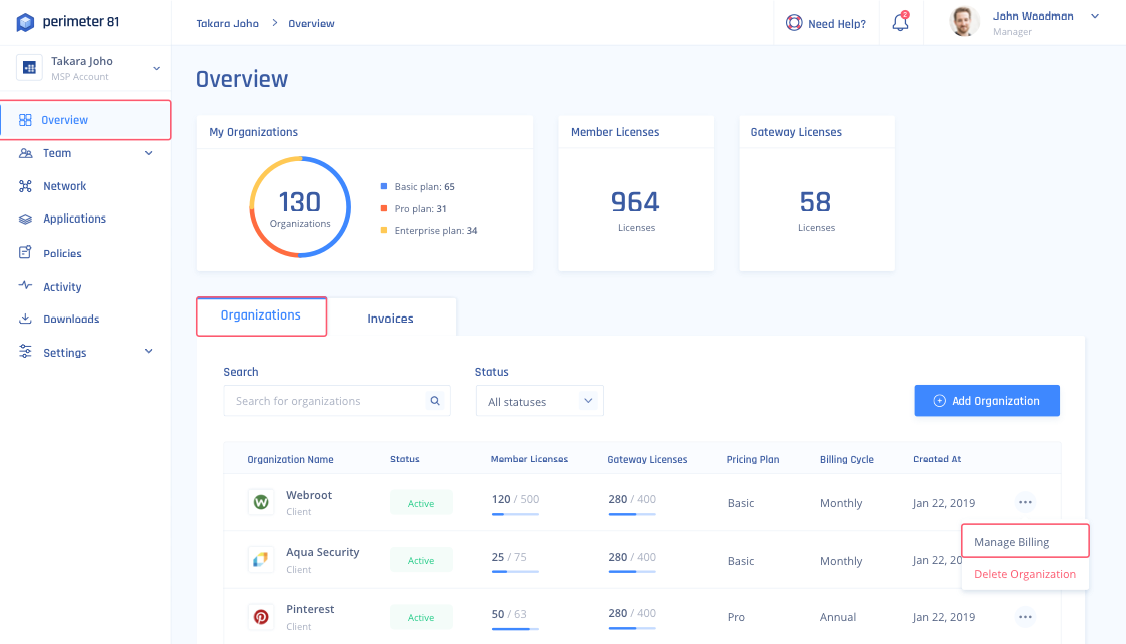
Select Manage Billing .
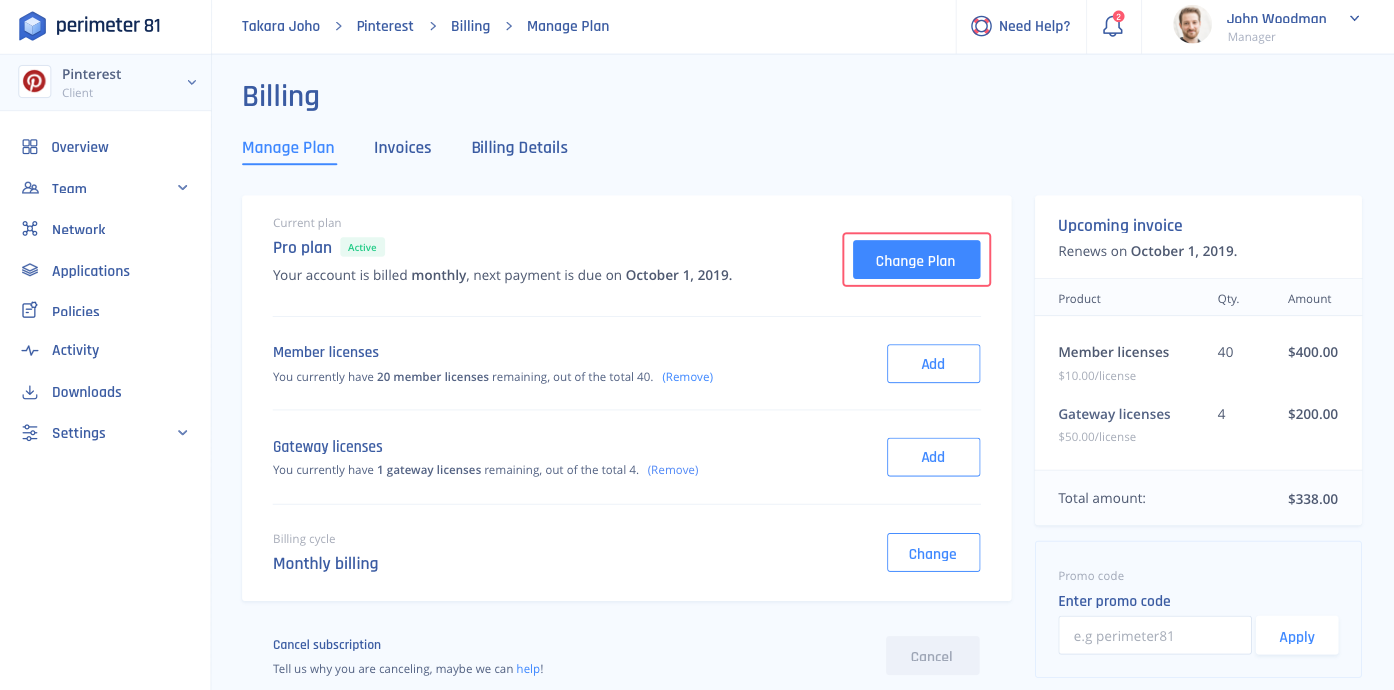
Select Change Plan .
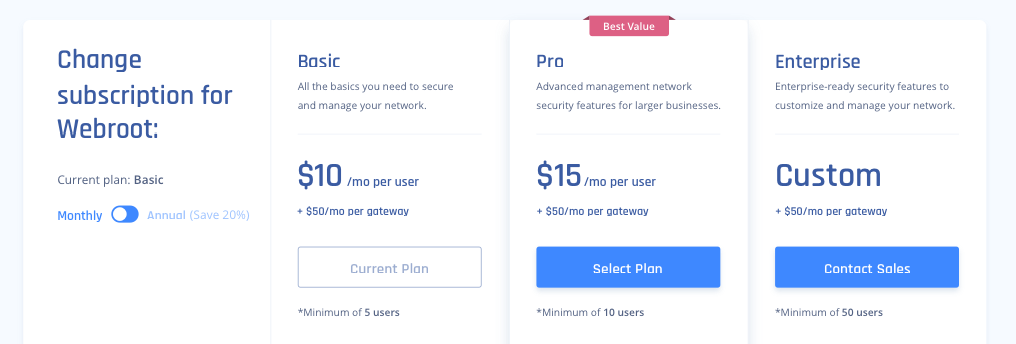
Your current plan is shown as being grayed out (disabled).
4. Select Select Plan to choose another available plan.